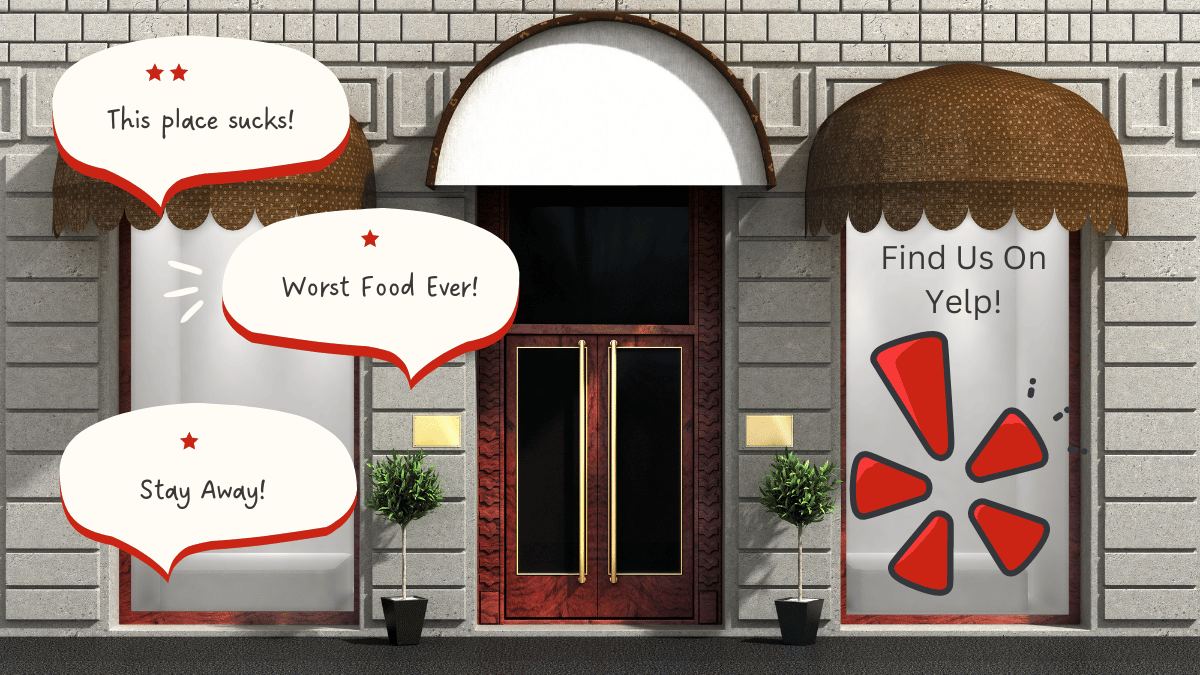Can Negative Reviews on Facebook Be Removed?
Are you trying to remove a negative review from Facebook? While it is possible, depending on the situation, there are other options to consider when it comes to dealing with unhappy customers.
There is no doubt that Facebook has evolved with time to offer many additional benefits and services to businesses. And one of them is reviews, also called Facebook Recommendations.
One can find Facebook reviews on Business Pages that can be written by anyone. If your concern is how to delete a review on Facebook, then you’re in the right place.
While there are many advantages of collecting Facebook reviews, reviews aren’t verified and can be posted by anyone. This puts businesses at some risk of receiving negative or fraudulent feedback.
Users can spam or insert their shameless product plugs…
Learn more about how to handle customer reviews and ratings on Facebook.
Understanding Facebook Reviews.
Facebook reviews and ratings can drastically impact a business, as the opinions of customers are clearly visible for everyone to see. It's important to remember that negative reviews may not always be accurate and it's up to you to decide if removal is the best option.
Although most review platforms allow you to remove unacceptable content, Facebook only allows this in certain specific cases where guidelines have been violated.
Does Facebook Remove Negative Reviews?
While there are limited options for removing negative reviews from Facebook, the platform does allow it in some cases. If you believe a review violates Facebook's Community Standards or Terms of Service, such as containing hate speech, you can report it and Facebook will remove it if determined to be inappropriate.
The website also provides a way for businesses to dispute a review by providing proof that the content is inaccurate. If the business is able to provide adequate evidence, Facebook will consider removing the post.
Can You Delete Reviews on Facebook?
How can you delete a review on a Facebook business page?
As with reviews on platforms, legitimate feedback - (if it does not violate community guidelines) - cannot be removed. It is all part of the trust Facebook aims to offer with its review system - if businesses could meddle with their reviews, then they could no longer be considered a reliable source of information.
Nevertheless, all is not lost - while not perfect, there are other tactics to deal with bad reviews on Facebook. So, continue reading to find out.
Can you delete someone's review on Facebook?
You can't delete any reviews on Facebook. You cannot delete Facebook reviews (a.k.a. Recommendations can be made on an individual basis. You can hide or delete unwelcome comments from your Page, or a poorly taken selfie that you have accidentally uploaded.
Facebook allows you to remove the reviews tab on your Facebook Business page so that users can no longer view or leave a negative review for your business.
What Does It Really Means To Remove Facebook Reviews?
The question, “how to remove a review from Facebook” can have several meanings such as-
- Are you trying to get rid of and report fake reviews from Facebook?
- Do you want to get rid of negative reviews on your Facebook business page?
- Did you write a review that you like to delete?
- Do you want to disable Recommendations and remove all reviews from your Facebook page?
We’ll address each of these concerns in this detailed post.
Read: How to spot and remove fake Google reviews
Handling Unhappy Customers on Facebook without Deleting Reviews.
Since deleting reviews isn't always an option, it’s helpful to come up with a strategy to address negative customer feedback on Facebook. You can aim to turn a negative experience into a positive one by replying quickly and courteously with honest answers.
Answering questions thoroughly or offering an apology or compensation may show other customers that you’re listening and care about the concerns of your customers.
By doing this, you may be able to turn a disappointed customer into an avid fan!
How do I respond to a negative review on Facebook?
After you receive a negative review, take the time to respond to it. Being proactive when dealing with customer feedback is key to mitigating any potential damage. Ask questions, be polite and try to resolve their issue in a timely manner.
Take notes about the conversation so that you can improve your services for future customers and make sure everyone’s expectations are managed properly from the start.
Showing that you care and are responsive goes a long way toward building trust with Facebook users.
Respond to customer reviews in a constructive manner. Use specific keywords to let them know that you have read and understood their review. Express your deepest regret for the poor customer experience. We are grateful to the customer who took the time and gave honest feedback.
- Take the conversation offline or in a direct message
- Let the customer know that the problem has been (or will soon be) solved.
- Don’t mention your business name in the response to keep it out of search results.
If you block someone on Facebook will it remove their review?
Technically, yes. However, you can do a few things to remove the review. You can remove all reviews from your page. The user could be removed from your page. You can also report the user to Facebook if they use crude language or were offensive.
Anyone banned from Facebook can't post, connect or do any other thing on the platform. You can always focus on company reviews on Google and TripAdvisor, as well as other sites, and share them on social media.
Read: How Much Google Reviews Impact Your SEO Ranking
How to Report and Remove Fake Reviews on Facebook?
Most business owners believe that Facebook removes reviews (fake ones) automatically to protect businesses. For example, spam content breaches the Facebook community standards and is deleted immediately. Additionally, any thought that is completely irrelevant to the business, like those that overlook mentioning your business name should also be deleted automatically.
However, there are many cases where fake or false feedback can go undetected and remain on your Facebook page. As a result, it makes you stressed and wonders how to clean up your online reputation.
How to spot fake Facebook reviews?
- Vague descriptions
- The reviewer is somehow connected with your competitor.
- Recommended your competitor in the complaint.
Below are steps to report fake reviews on Facebook:
Step 1: Move to the Reviews tab of your Facebook business page.
Step 2: Tap the three horizontal dots located in the upper-right corner of the review.
Step 3: Tap “Give feedback on this recommendation”.
Alternatively, you can tap on the word buddle with an exclamation sign.
Step 4: Follow the onscreen instructions. And let Facebook know why you are reporting the review by selecting from several options like recommendations not relevant, spam, and so on.
Facebook doesn’t let you know the exact time that would take to review a complaint. However, if all goes in accordance with the plan, they’ll verify that the review is a fake one and delete it.
How to Delete a Bad Review on Facebook?
You cannot delete reviews from Facebook that someone wrote if they’re honest. You can try to address the situation through exceptional customer service. In other words, if you’re able to make amends with the customer, then they may get rid of their own review for you.
Below are some tips on how to respond to bad Facebook reviews:
- If your business did something to collect a bad review, then pursue the proper etiquette in order to win back the trust of the customer.
- If you deal with the situation kindly, then your customer may even remove the original review.
- Acknowledge their anger or disappointment, and offer a heartfelt apology.
How to Disable All Reviews on Facebook?
We know that this sounds crazy - removing positive reviews from your Facebook page. Well, it is the easiest and quickest method to hide negative Facebook reviews that could harm your reputation. You took action and addressed and resolved all that was wrong. Your services are top-notch. Maybe you also received some positive feedback. Yet, the bad ones just won’t go away and they’re damaging your reputation.
Read: How to repair your online reputation?
While you can remove inappropriate reviews when possible, this procedure can take a while. Being a small business owner, you may not have enough time for that.
If that’s the situation, your best action is to just turn off or disable Recommendations entirely.
How to remove star ratings on your Facebook business page?
Step 1: Go to your Facebook business page and then tap “Settings”.
Step 2: Choose “Templates and Tabs”.
Step 3: Scroll down the screen to locate “Reviews” and tap the “Settings” button.
Step 4: Disable the “Show Reviews” option and then tap “Save”.
Disabling Recommendations is not going to delete Facebook reviews, it hides them. It means that if you decide to enable them again, all the negative reviews will return.
How to Delete a Review that You Wrote on Facebook?
Fortunately, it’s very easy to get rid of a review that you wrote on Facebook.
- Locate the review in question
- Tap the three horizontal dots situated in the top right and then just choose “Delete”.
- If you want to edit your review, tap the “Edit Review” option.
Reporting Spam and Inappropriate Content from Your Page.
If a user is leaving reviews on your page that are spammy or offensive, it’s best to report them to Facebook. After you report the review, it should be sent for review by Facebook and most likely taken down quickly.
It’s important to remember that reviewers may post negative content in response even if they don’t share their opinion publicly.
Be sure to monitor your page often and reply promptly to any concerns raised.
Conclusion
Bad company reviews can cost your business thousands of dollars in lost sales. Suppose your business has received an honest, negative review on Facebook that cannot be removed. In that case, the best solution is to respond, make amends, and continue to collect more positive and useful customer reviews. Negative feedback will then be pushed down in search results and replaced with relevant and useful feedback.
There is no one-size-fits-all kind of approach when it comes to handling bad reviews on your Facebook business page. Regardless of the power of recommendations and reviews, you should keep in mind that as a business owner, you cannot always remove reviews on Facebook.
If you are being attacked by a competitor, ex-employee, ex-spouse, or the general public, we recommend contacting a reputation repair service. You can always control the narrative with great customer service and a well-thought response to the reviewer.
Share this
You May Also Like
These Related Stories
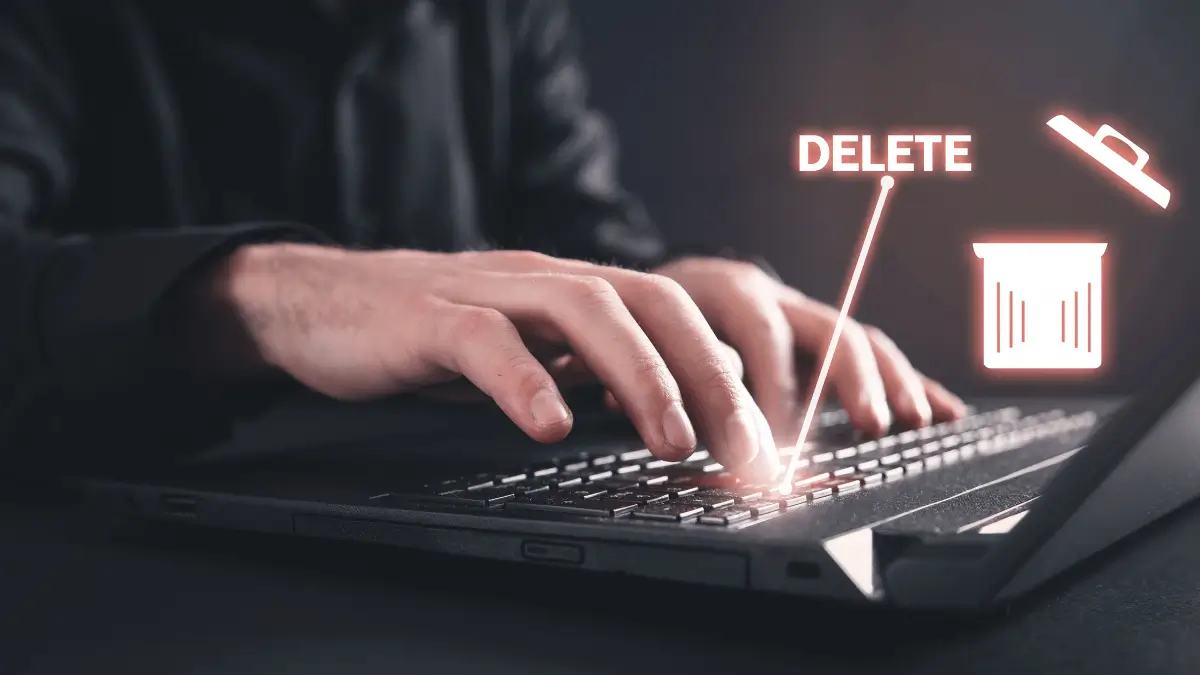
How to Get a Google Review Removed?

How to Remove Bad Reviews From Yelp?