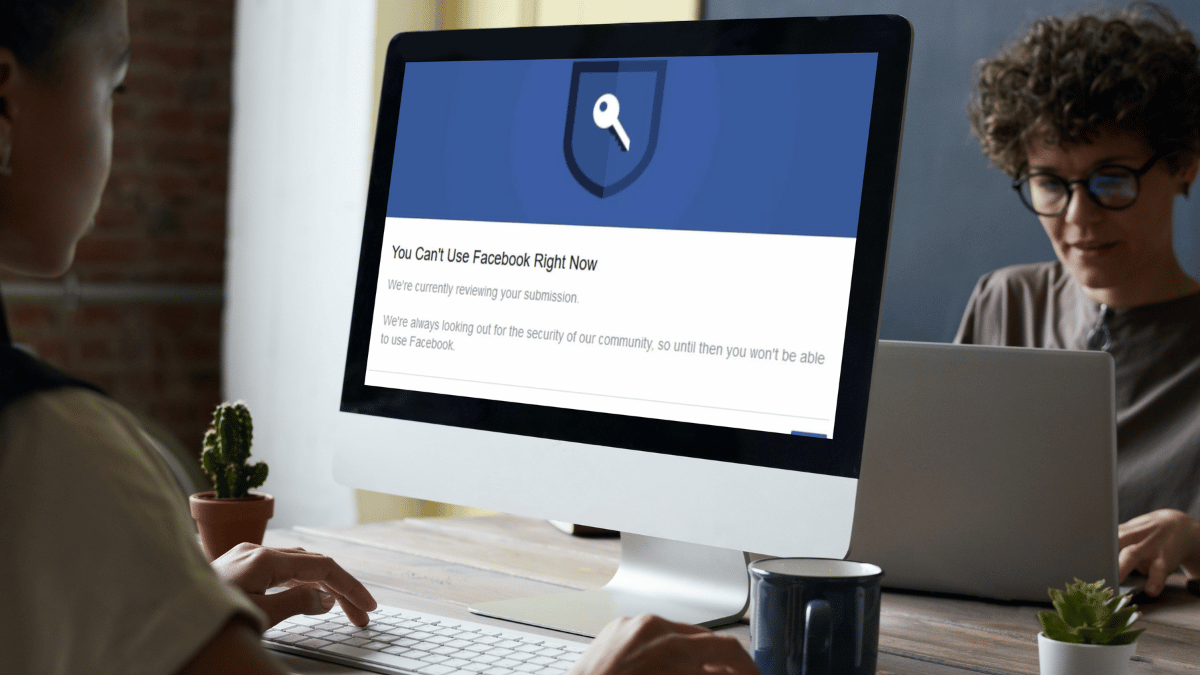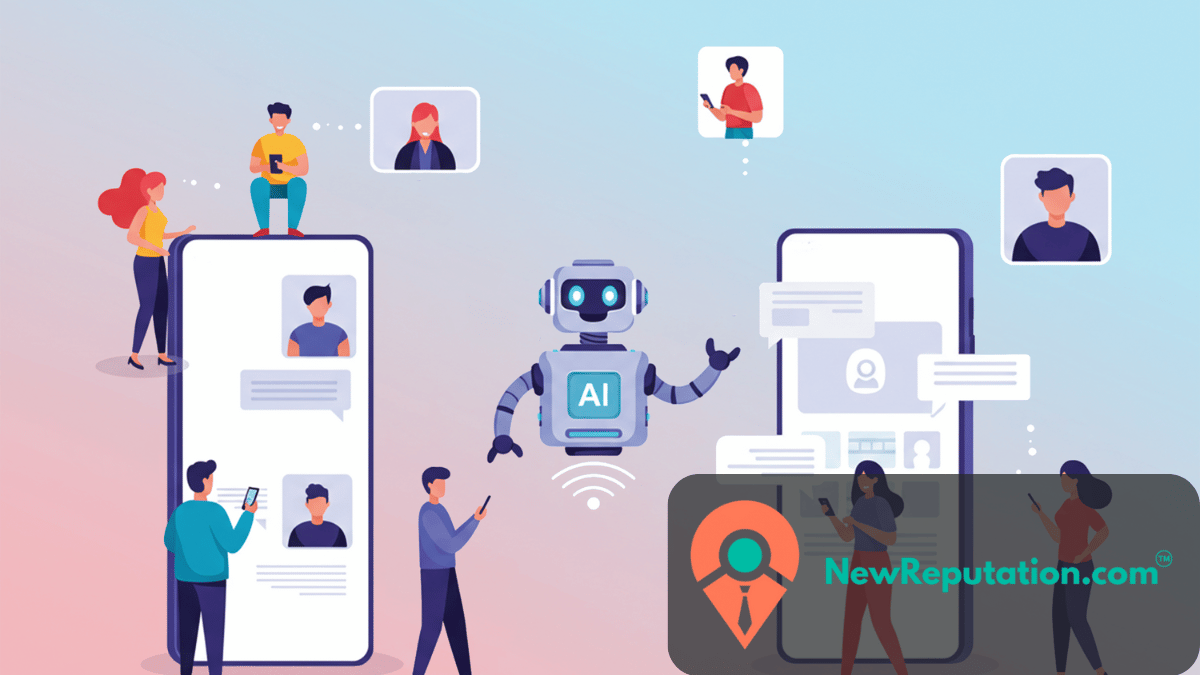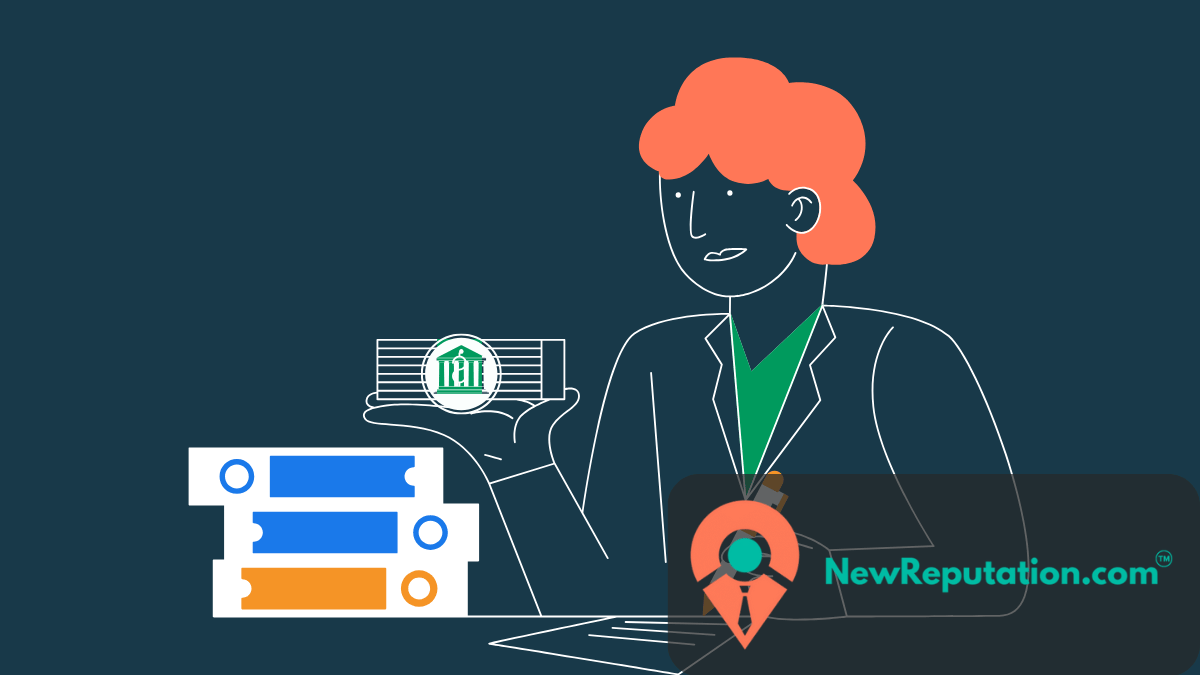Over 2.8 billion people use Facebook every month to connect with friends, family, and colleagues. The security of one’s social media account is more crucial than ever.
A surprising statistic reveals that up to 160,000 Facebook accounts are compromised every day, highlighting a significant risk to users worldwide. This stark number underscores the widespread issue of cybersecurity and the personal and professional dependence on Facebook as a primary means of communication and engagement.
Falling victim to a hacked Facebook account can lead to many issues, from the invasion of privacy and unauthorized posts to more severe consequences like identity theft and financial loss.
Recognizing the urgency and distress that comes with finding out your account has been compromised, this article aims to provide a comprehensive, step-by-step guide on how to recover a hacked Facebook account, helping you to regain control and secure your digital presence.
How To Tell If Your Facebook Account Was Hacked
Before diving into the recovery process, it’s essential to determine whether your Facebook account has been compromised. Here are some telltale signs that your account may have been hacked:
- Unauthorized Activity: Keep an eye out for any unusual activity on your account, such as posts you didn’t make, messages you didn’t send, or friend requests you didn’t initiate.
- Changes to Account Information: Any sudden changes to your account settings, such as a new email address or phone number linked to your account, could be a sign of unauthorized access.
- Suspicious Emails or Messages: Be wary of any emails or messages claiming to be from Facebook asking for your login credentials or personal information. These could be phishing attempts by hackers.
- Difficulty Logging In: If you cannot log in to your Facebook account despite entering the correct credentials, someone else may have changed your password.
What To Do If You Still Have Access To Your Facebook Account
If you suspect your Facebook account has been hacked, act fast. The first thing to do is change your password. Go to the Security and Login menu in your settings. If you can’t log in, use the Recover It option on the login page to reset access. Check for suspicious logins or unauthorized logins under your account activity. If you see anything unusual, click Log Out of All Sessions to force out any intruders.
Update the email address associated with your account if it’s been changed. Look for Facebook security emails to track account updates or attempts made without your knowledge. The Get Help section can guide you through securing your account. It’s also smart to follow basic cybersecurity best practices like using strong passwords and turning on two-factor authentication.
If the hacker posted or deleted content, report it immediately. Take screenshots as evidence. Facebook’s Secure Account tool helps review recent activity and settings. Don’t ignore even minor suspicious behavior. Fast action helps protect your information and restore your account safely.
Step 1: Change Your Password
The first and most crucial step is to change your password immediately. Choose a strong, unique password that includes a combination of letters, numbers, and special characters. Avoid using easily guessable passwords or ones you have used for other accounts. Be sure to keep the password in a safe place.
To change your password on Facebook, follow these steps:
- Go to the Facebook login page and log in to your account.
- Click on your profile picture in the top right corner of the screen and select “Settings & Privacy” from the dropdown menu.
- In the Settings menu, click on “Security and Login.”
- Under the “Login” section, click on “Change password.”
- Follow the prompts to enter your current password and create a new one.
Once you’ve changed your password, log out of any devices or browsers where you’re currently logged in to ensure that the hacker no longer has access to your account.
Step 2: Check Where You’re Logged In
Facebook provides a feature that allows you to see where your account is currently logged in and the devices or browsers being used. This can help you identify any suspicious activity and take appropriate action.
To check where you’re logged in on Facebook, follow these steps:
- Go to the Facebook login page and log in to your account if you’re not already logged in.
- Click on the arrow icon in the top right corner of the screen and select “Settings & Privacy” from the dropdown menu.
- In the Settings menu, click on “Security and Login.”
- Under the “Where You’re Logged In” section, you’ll see a list of devices and their locations where your account is currently logged in. Review this list carefully and look for any unfamiliar devices or locations.
- If you see any suspicious activity, click on the three dots next to the session and select “Not You?” to log out of that session and secure your account.
Step 3: Report the Incident to Facebook
If you believe your account has been hacked, immediately report the incident to Facebook. Facebook has dedicated resources to help users recover hacked accounts and can assist in securing your account and investigating the incident.
To report a hacked account to Facebook, follow these steps:
- Visit the Facebook Help Center and navigate to the “Hacked Accounts” section. https://www.facebook.com/hacked/
- Click on the option that best describes your situation, such as “My Account Is Compromised” or “Someone Else Got Into My Account.”
- Follow the prompts to provide details about the hacking incident, including any relevant information about unauthorized activity or changes to your account.
- Facebook will guide you through securing your account and regaining access, which may include additional verification steps or resetting your password.
Bypassing and Troubleshooting Two-Factor Authentication Issues
Two-factor authentication (2FA) is an added layer of security for online accounts like Facebook. It’s supposed to protect you from hackers by requiring a second step—usually a code sent to your phone or generated by an authenticator app. But sometimes, even legitimate users get locked out. A common problem is the Facebook two-factor authentication glitch, which can happen if your phone number changes, your app stops working, or Facebook shows an error.
If you’re using an authenticator app like Google Authenticator or Microsoft Authenticator, make sure it’s synced correctly. If you lose access to it, recovery becomes harder. Some users try to bypass the hacker’s two-factor authentication, but that usually involves legal help or identity verification directly with Facebook.
When SMS codes don’t arrive, check your carrier, signal, and whether your number is still linked to the account. If you’re stuck at login and getting a Facebook error, try logging in from a recognized device or location. Facebook may give you more recovery options that way.
If all else fails, use Facebook’s password tutorial or account recovery form. You’ll be asked to confirm your identity. It’s also good to check if you’re using a two-step verification system or security key that’s no longer supported.
Glitches like this are frustrating, especially when they prevent access to your business or personal profile. Keep backup codes stored safely, and review your settings often. It’s easy to forget how important those small details are until you’re locked out.
Recovering Access to a Hacked Account
If your Facebook account has been hacked, it’s important to act quickly. Go to facebook.com/login/identify and follow the prompts to start the account recovery process. If you’ve forgotten your password, use the “forgot password” option to receive a verification code via your recovery email address or phone number. This will help you reset your credentials and regain access.
Once you’re back in, visit “Settings & Privacy” and check “Security and Login.” Look at “Where You’re Logged In” to review all active sessions. If you see anything suspicious, select “Log out of all sessions” and immediately change your password.
To secure your account further, turn on two-factor authentication under “Password and Security.” If Facebook asks for ID verification, you may need to upload a government-approved ID to prove your identity.
Always use a strong password and keep your recovery options up to date. This makes it easier to secure your account if something goes wrong. Facebook’s built-in tools, combined with careful monitoring, can help you protect your online presence.
How To Recover a Hacked Facebook Account That You’ve Been Locked Out Of
If your Facebook account was hacked and you’re locked out, start the recovery process immediately. Go to facebook.com/hacked and follow the steps. Try logging in with your normal email or phone number. If that doesn’t work, click “Forgot Password?” Facebook will ask you to confirm your identity. You might have to answer security questions or get a verification code by email or text.
If hackers changed your login information, choose “I no longer have access to these” and follow the prompts. You’ll be asked to provide a new email address so Facebook can contact you. Be ready to confirm who you are using anything they request—past passwords, ID verification, or identifying friends in photos.
Once you’re back in, secure your account. Change your password right away. Use something long and unique with letters, numbers, and symbols. Then enable two-factor authentication in your Security settings. This means every time someone logs in, they’ll need a special code in addition to your password.
Check your account for anything suspicious. Look at login history and connected devices. Remove any you don’t recognize. Also, check your apps and revoke access to anything unfamiliar. If the hacker added or changed contact info like email addresses or phone numbers, remove those too.
It’s smart to set up a recovery email and phone number you can access. Go to Settings & Privacy, then click Settings and look under General. Make sure all contact info is yours. Delete anything you don’t recognize.
Finally, report the hack. Go to the Facebook Help Center and explain what happened. Include all details you can. This helps Facebook investigate and secure your account faster. Hacked accounts can be stressful, but acting quickly gives you the best chance to recover.
How To Report Someone Impersonating You on Facebook
If someone is pretending to be you on Facebook, it can feel frustrating and invasive. Impersonation can lead to real harm, including identity theft and harassment. You don’t have to tolerate it. Facebook has tools to help you report and stop it.
Start by collecting proof. Take clear screenshots of the fake profile, any posts, or messages that show the impersonation. This evidence can help support your report to Facebook.
To report the impersonator, go to their profile. Click the three dots under their cover photo. Choose “Find Support or Report Profile.” Then select “Pretending to Be Someone” and follow the prompts. Make sure to explain that this person is pretending to be you. If you’re reporting on behalf of someone else, Facebook has a separate form for that.
While Facebook looks into the report, it’s a good idea to protect your own account. Change your password. Turn on two-factor authentication. Double-check your privacy settings. Make sure only people you trust can see your posts and personal info.
Keep an eye on things. Sometimes impersonators try again with new accounts. Set a Google Alert for your name to catch fake profiles faster. Let friends and family know what’s going on in case they see other suspicious activity.
Identity impersonation is serious. If Facebook doesn’t act or the issue continues, you might consider reaching out to a cyber-investigator or attorney. They can help if the impersonation crosses into legal territory like defamation or harassment.
How To Protect Your Facebook Account From Hackers
Prevention is always better than cure when safeguarding your Facebook account from hackers. Here are some proactive measures you can take to reduce the risk of unauthorized access:
- Regularly review your privacy settings: Adjust your privacy settings to control who can see your posts, friends list, and personal information. Limit the visibility of your profile to friends only or a custom audience.
- Be cautious of third-party apps: Review the permissions requested by third-party apps before granting access to your Facebook account. Avoid granting unnecessary permissions or access to apps with questionable credibility.
- Educate yourself about common scams: Stay informed about common Facebook scams, such as phishing emails, fake friend requests, and fraudulent offers. Be skeptical of any requests for personal or financial information.
- Log out from unused devices: If you’ve logged into your Facebook account from a public or shared device, remember to log out afterward. Avoid saving your login credentials on public computers or untrusted devices.
- Monitor your account activity: Regularly review your Facebook account activity for suspicious logins or unauthorized access. Facebook provides tools to view active sessions and log out from devices remotely if needed.
Seeking Professional Help for Account Recovery
If your Facebook account is hacked, recovering it can be stressful. The platform offers a built-in account recovery process, but it doesn’t always work smoothly. You may need to provide your email address, phone number, or even an extra email address if the hacker changed your original contact information. If the recovery links don’t help or your account is disabled, getting professional guidance might save time and frustration.
Services like newreputation.com offer expert assistance, giving you a second opinion on what went wrong and how to fix it. They understand how recovery links work and can walk you through the right account recovery tutorial. In some cases, they may have direct contact information for support teams or know procedural shortcuts that the average user doesn’t. This kind of support is especially helpful if your account is tied to a business or contains sensitive data. Reclaiming access is not always easy, but with the right recovery process and expert help, it’s possible.