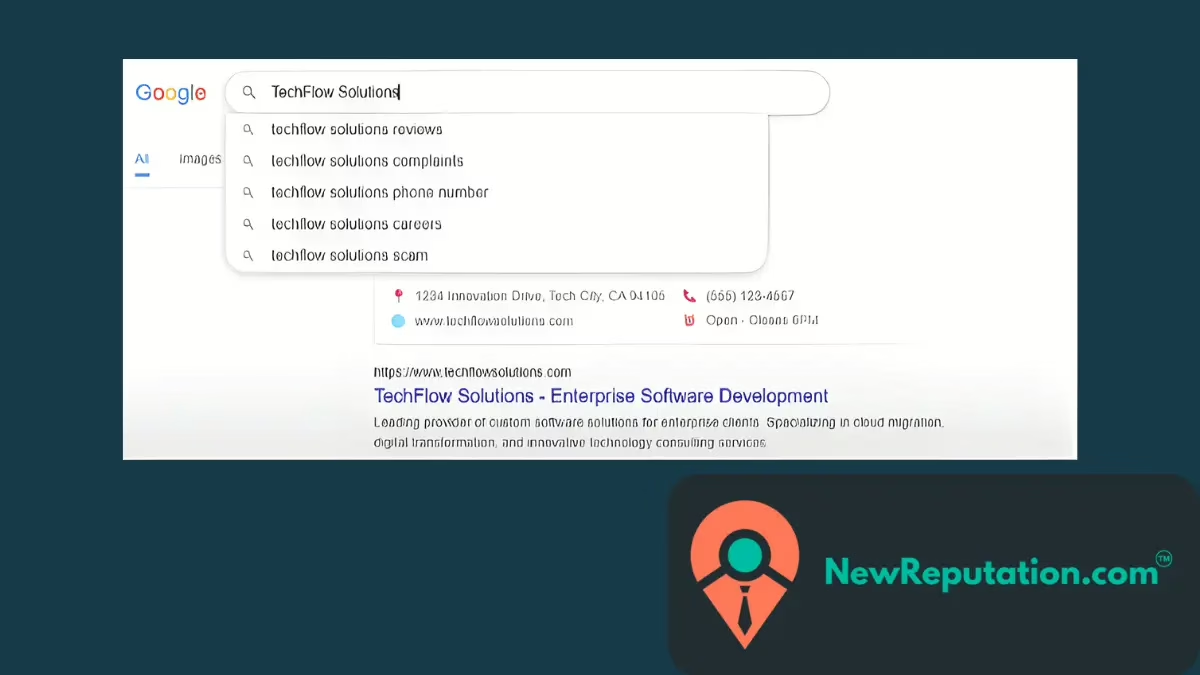We manage online reputations every day at NewReputation. One of the most overlooked factors in what people see about you is predictive search in Google’s search engine. Before someone even finishes typing your name or brand, Google shows autocomplete predictions that can shape a first impression. Understanding how those predictions appear, how they differ from Google Trends, and how to manage or report them is essential for anyone who cares about credibility.
What fuels autocomplete predictions
Google builds predictions from real searches and a large pool of search queries. It evaluates word patterns, breaking news events, and the popularity of searches in the moment. Your location matters. The history of your searches matters. So do cookies and other signals from a tracking service that tie activity to your Google Account, the Google app, and the web.
On top of raw popularity, Google applies a semantic approach. It uses the Knowledge Graph to connect entities like people, places, and companies. If people often search your name with “reviews,” Google will learn that pattern and surface it. If a story trends near you, that context may push a related prediction higher. The system also filters results with content policies and feature-specific policies to reduce harmful or low-quality suggestions. The outcome is a set of predictions meant to be a time-saving feature that helps users complete queries faster.
From a reputation lens, remember the principle. Autocomplete does not declare truth. It reflects interest, recency, and relationships between terms. Treat it as a real-time mirror of attention.
Autocomplete vs. Google Trends
Clients often ask why a phrase appears in autocomplete but looks small in Google Trends. They serve different jobs.
Autocomplete exists to finish a thought. It uses live signals, searches topics near you, and shows what similar users just typed. It is immediate and personalized. It draws from your past searches, search history, and search personalization settings. It also considers nearby trending searches.
Google Trends is a research tool. Journalists and marketers use it to study the popularity of searches over time. It aggregates data, removes personal factors, and normalizes results so you can compare regions and time ranges. It is not meant to guess what you will type next. Think of it as reporting, not predicting.
If you are doing research on your brand, check both. Autocomplete shows what a prospect might see in the moment. Trends shows the broader curve of interest over weeks or years.
Personalization and your history
Predictions can be personalized search predictions when you are signed in. Your web & app activity may feed into suggestions, along with cookies. If you notice odd or stale prompts, open the person icon or your profile picture in the Google app or on desktop. Review search history, and decide if search personalization adds value or creates noise.
You can also choose search personalization off. That narrows the influence of your history. For brand monitoring, I keep one clean browser profile where I never sign in. I also use a separate profile where I remain signed in. Comparing the two helps me see both the personalized view and the neutral view. This dual setup keeps my read on reality sharp.
Managing and turning off predictions
You have practical controls. In the Google app or on desktop, open autocomplete settings. You can limit search recommendations, turn off trending searches, or pause search customization. On mobile, you can touch and hold on a prediction to hide it or send feedback. Clearing cookies will also change what appears, but remember that other signals may still guide results.
For brand teams, write a short internal checklist. Keep it simple. Signed in or signed out. History on or off. Location precise or broad. This discipline lets you evaluate the same screen your customers are likely to see.
Reporting and removing predictions
Sometimes predictions cross a line. Google’s policies restrict policy-violating predictions that include sensitive and disparaging terms, harassment, health-related predictions, election-related predictions, financial fraud, or clear identity theft scenarios. There are exceptions for artistic, educational, historical, documentary, or scientific content, but the guardrails are strict.
If a suggestion looks wrong or harmful, use report a prediction. Provide context and cite why it violates a policy. Google routes these to enforcement teams that review at scale. Not every report will result in removal. Policy language, dependable sources, and real-world harm are all important parts of strong reports. We keep track of each case at NewReputation by writing down the dates, taking screenshots, and keeping a record of the results. That evidence helps if a prediction resurfaces after a breaking news spike or if we need to escalate through formal channels.
How to reduce the chance of negative predictions
You cannot delete interest in a topic, but you can influence what people type next. Here is the playbook I use.
- Publish strong, reliable content that aligns with how real users search. Answer the questions people ask. Use clear titles. Keep pages fast.
- Build topical depth around your brand in the Knowledge Graph world. Consistent naming, accurate profiles, and structured data help search connect the right entity to the right topic.
- Earn coverage in reputable places. Balanced reporting shifts search topics toward neutral and helpful queries. If you are a local business, focus on accurate listings and real reviews.
- Address concerns directly. If misinformation triggers attention, create a fact page. Link to it from your profiles. The goal is to reframe curiosity into clarity.
- Monitor. Track predictions weekly in your key markets. Save snapshots, especially during campaigns or news cycles.
When to seek removal and when to shift strategy
If a prediction includes slurs, clear personal data, or fraud references, file a policy report. If it simply reflects public interest after a news cycle, do not chase removal. That is a content task. Create pages that answer the query. Publish updates as the story resolves. Over time, the semantic approach and word patterns will learn from that new context.
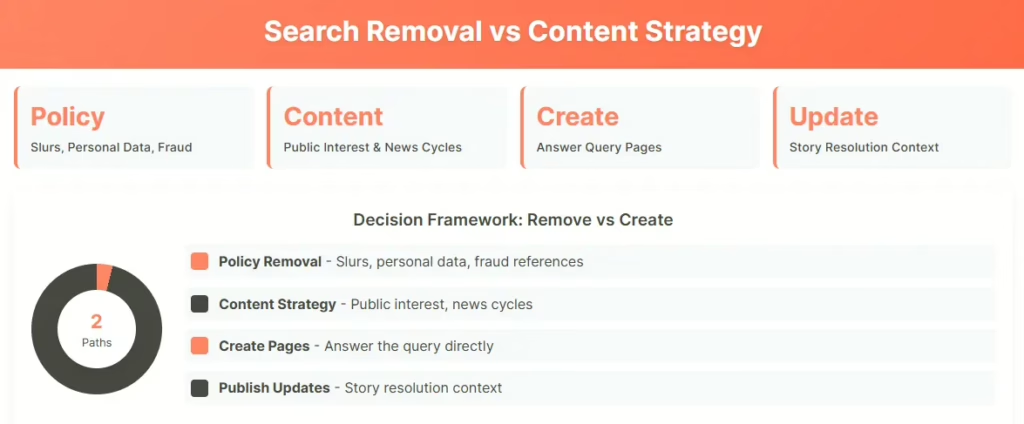
Final steps you can take today
Open Google in a clean browser. Type your brand slowly. List the autocomplete prompts you see. Repeat in the Google app while signed in and signed out. Toggle search personalization and search customization to compare. Review autocomplete settings and decide whether to keep or limit trending searches. If you find a problem, report a prediction with policy references. If you spot a content gap, fill it with helpful pages that match user intent.
Predictive search is a living surface. It learns from people, places, and times. With steady monitoring and clear content, you can guide that surface toward fair, useful predictions that respect your brand and help your audience. If you want a structured audit, NewReputation can build a content plan to move the needle the right way.
The NewReputation Help Center discusses brand reputation, online PR, search engine marketing, content marketing, and much more.