If you have ever scanned through dozens or hundreds of Google reviews trying to find one specific name, you already know how frustrating it can be.
Whether you are a business owner, a customer, or someone managing online reputation, knowing how to perform a Google reviews search by name can save time and provide clarity. Instead of reading every review line by line, Google gives you a few built-in tools that make the process much easier.
This guide explains exactly how to search Google reviews by name, when each method works best, and what limitations to keep in mind.
Key Takeaways
You can search Google reviews by name using Google’s built-in review search or your browser’s find function.
The built-in review search is the most accurate and efficient method.
Browser search works well for long review pages when the built-in search is unavailable.
Searching reviews helps with reputation monitoring, customer disputes, and brand research.
Not all reviews load at once, which affects what you can find.
What Does “Google Reviews Search by Name” Mean?
A Google reviews search by name simply means looking for a specific person’s name, product, or keyword within a business’s Google reviews.
People commonly use this for:
• Finding their own review
• Locating a customer complaint or compliment
• Verifying whether a reviewer mentioned a specific employee
• Researching patterns in feedback
• Monitoring reputation mentions
Google does not offer a global review search across all businesses. Searches must be done within a specific business’s reviews.
Method 1: Using Google’s Built-In Review Search
This is the recommended and most reliable way to search Google reviews by name.
Google includes a search feature directly inside many business review sections. When available, it filters reviews instantly and accurately.
Step 1: Search for the business
Go to Google Search or Google Maps and search for the business name followed by the word “reviews.”
For example, you might search “The Corner Cafe reviews.”
Step 2: Open the reviews section
Click on the business listing to open its profile.
Scroll down to the Reviews section and click to expand all reviews.
Step 3: Locate the review search bar
Within the reviews section, look for a small magnifying glass icon or a search bar. This usually appears near the top of the reviews list.
Step 4: Enter the name or keyword
Type the name, product, or keyword you are searching for.
Google will automatically filter reviews to show only those that contain that term.
This method works best because it searches across all loaded reviews and ignores unrelated content.
On Desktop:
- Open Google Maps (maps.google.com).
- Search for the business name.
- Click on the business listing.
- Scroll down to the Reviews section.
- Use the search bar within the reviews to type a name or keyword.
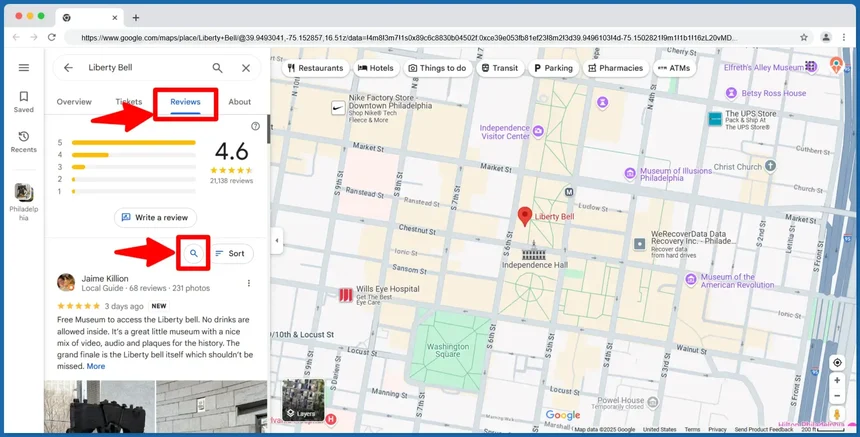
On Mobile (Google Maps):
- Open Google Maps.
- Search for the business.
- Tap the business profile.
- Scroll to the Reviews section.
- Use the search icon ( ) to find reviews by name or keyword.
This method works if the business has many reviews and you need to find a specific mention.
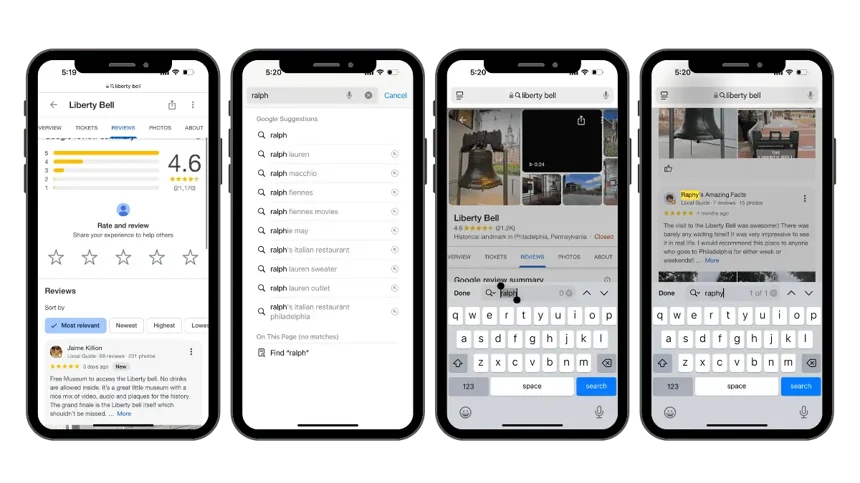
Step-by-Step Guide for Reviews Search
If you can’t find a review using Google Maps, try Google Search Operators.
Using Google Search
- Open Google Search.
- Type the following:
site:maps.google.com "business name" "customer name"Replace business name with the company’s name and customer name with the name you are searching for.
Example:
site:maps.google.com "Joe's Coffee Shop" "Sarah Thompson"
This method helps if Google indexes a review.
Exporting and Analyzing Google Reviews
Want to save reviews for analysis? You can export them to Google Sheets.
How to Export Google Reviews:
The data associated with your Google Business Profile, including reviews, can be exported using Google Takeout.
- Visit https://takeout.google.com/.
- Scroll down and select Google Business.
- Export the results.
Exporting reviews can help businesses track reputation trends over time.
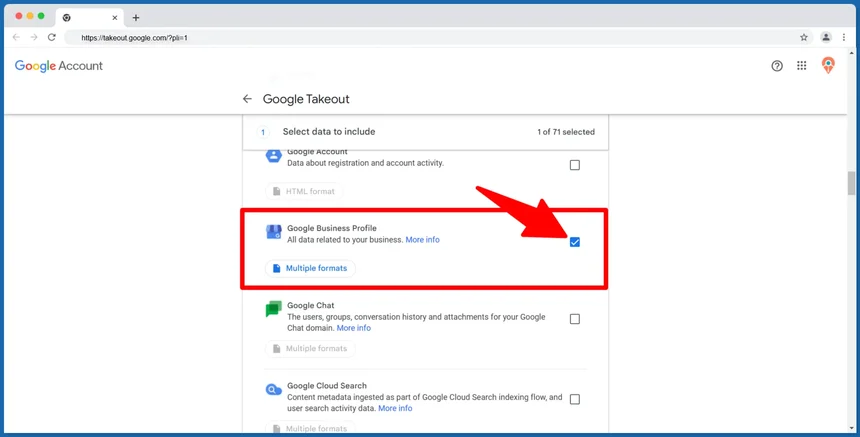
Method 2: Using Your Browser’s Find Function
In some cases, the built-in review search may not appear, or you may want a backup option. Your browser’s find function can help, especially for businesses with many reviews.
Step 1: Open the full reviews page
Search for the business on Google or Google Maps and click into the full reviews list.
Step 2: Scroll to load reviews
Google does not load all reviews at once.
Scroll down until as many reviews as possible are visible on the page. The browser can only search content that has loaded.
Step 3: Activate the find tool
Press Ctrl+F on Windows or Cmd+F on a Mac.
This opens your browser’s search box.
Step 4: Enter the name
Type the name or keyword you are looking for.
Your browser will highlight every instance on the page and allow you to jump between them.
This method is helpful for quick checks, but it depends heavily on how many reviews have loaded.
When Each Method Works Best
The built-in review search is ideal when:
• The business has many reviews
• You need accurate filtering
• You want to avoid scrolling endlessly
The browser find function works best when:
• The built-in search is missing
• You are checking a smaller set of reviews
• You want a quick visual scan
Using both methods together often gives the most complete picture.
Common Limitations to Be Aware Of
Even when using the right tools, there are a few limitations worth noting.
Google only searches reviews that are visible or loaded. Older reviews may not appear unless you scroll far enough.
Misspellings matter. If a name was spelled incorrectly in a review, it may not appear in search results.
Nicknames and initials may require multiple searches.
Some reviews are filtered or hidden by Google and cannot be searched.
Understanding these limitations helps avoid false assumptions when a name is missing.
Why Searching Reviews by Name Matters
Knowing how to perform a Google reviews search by name is not just about convenience. It plays a real role in online reputation awareness.
For businesses, it helps identify recurring issues, employee mentions, or customer praise tied to specific interactions.
It helps individuals locate feedback you may want to respond to or document.
For reputation monitoring, it provides early insight into patterns that affect trust and perception.
The faster you can find relevant reviews, the faster you can respond or take action.
Proactive Steps to Stay Organized
If you regularly search Google reviews by name, a few habits make the process easier.
Keep a short list of name variations or keywords you commonly check.
Review new feedback on a schedule instead of reacting randomly.
Document important reviews so you do not need to search repeatedly.
Consistency matters more than frequency.
Frequently Asked Questions
Can I search all Google reviews by name at once?
No. Google does not offer a global review search. You must search within individual business listings.
Why can’t I find the review search bar?
Not all business profiles display it consistently. Interface changes and device type can affect availability.
Does browser search show all reviews?
Only the reviews currently loaded on the page. Scrolling is required to load more.
Can I search reviews on mobile?
Yes, but functionality may be limited compared to desktop. The built-in review search is more reliable on desktop.
Can businesses see who searched their reviews?
No. Google does not provide data on who searches reviews or what they searched for.
Conclusion
Knowing how to perform a Google reviews search by name makes navigating online feedback far more efficient.
While Google does not make review searches universal or perfect, the tools that do exist are powerful when used correctly. By combining the built-in review search with your browser’s find function, you can quickly locate the information that matters without unnecessary effort.
Instead of scrolling endlessly, you gain clarity, context, and control over what you are reviewing.
And when it comes to managing online reputation, clarity is always the first step
The NewReputation Help Center discusses brand reputation, online PR, search engine marketing, content marketing, and much more.

