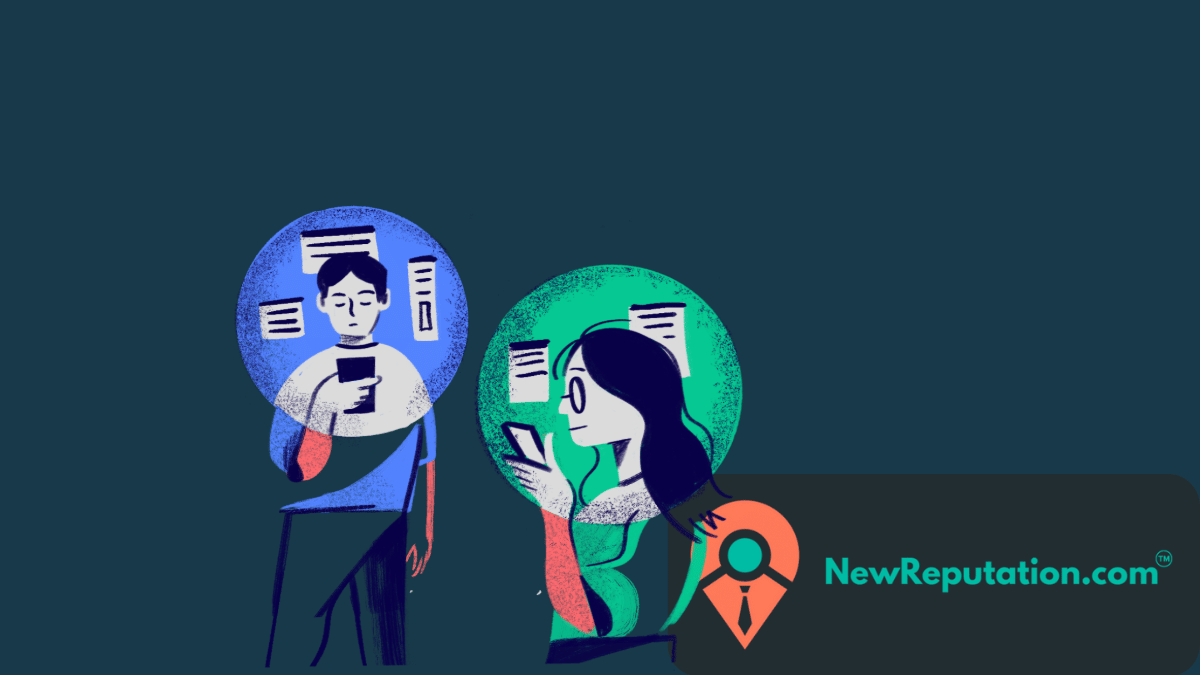If a Google review that you posted isn’t visible, it doesn’t necessarily mean the review was removed. It is much more likely the review was either “filtered” or “delayed” by one of Google’s many automated systems used to filter out spam, manipulated reviews, and other forms of abuse.
While these automated systems usually catch illegitimate reviews, they sometimes mistakenly flag legitimate reviews.
Reasons Why Google Reviews May Be Invisible
Spam Filtering
Google uses automated systems to filter reviews for signs of spam. Examples of how your review could be filtered include being very short, being too generic, or being submitted at times when there seems to be an unusually high level of activity. Additionally, sudden spikes in review volume (often caused by mass review requests or large-scale marketing campaigns) will flag some reviews as well.
Policy Content Violations
Reviews must comply with Google’s content policies. The following reasons will result in reviews being flagged and possibly removed:
- You are promoting the business
- The review is off topic or not related to the business
- The review contains links or HTML code
- Your review contains profanity, abusive language, etc.
- Your review focuses on a personal dispute with the business rather than a legitimate customer experience
Recent Creation of a New or Inactive Google Account
If the account submitting the review is a new Google account or an inactive account, Google will view the review with considerable skepticism. Google trusts accounts with a long history of legitimate use (e.g., searching, navigating, posting reviews).
IP Conflict
If you are submitting a review from the same Wi-Fi network or IP address as the business, this is considered to be a conflict of interest. This would include a review from a business owner, employee, or someone physically located inside the business.
Sudden Increase in Review Quantity
Google considers rapid increases in review quantity (in a short time frame) as unnatural. This can occur through mass review requests, marketing campaigns, or updates to the business profile.
Errors in the Business Profile
Inaccurate or inconsistent information associated with the business profile may suppress reviews and prevent them from being visible.
Delay in Processing or Technical Issues
Some reviews are still pending and therefore not visible. There are instances of delays in processing reviews. These delays tend to occur when the reviewer is a new user or when the business profile was recently updated.
How to See My Google Reviews (PC)
If your reviews aren’t showing up, verifying whether they are actually posted is crucial.
Follow these steps to see your Google reviews:
1. Open Google Maps
Launch the Google Maps app on your mobile device or visit Google Maps on your computer.
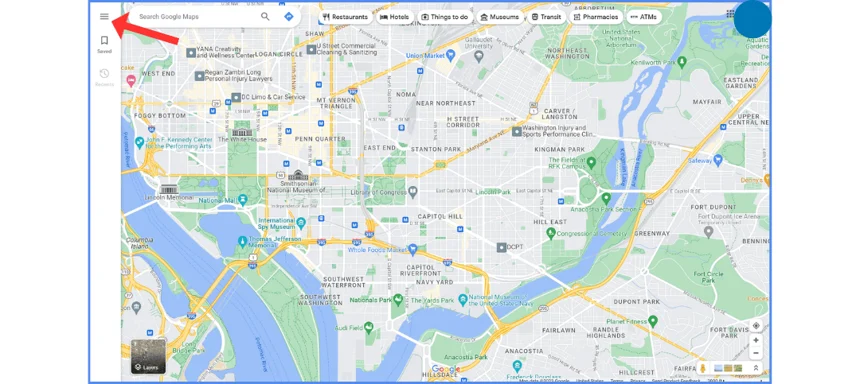
2. Select the Three Lines (Hamburger Menu)
Select the sidebar menu to see your contributions.
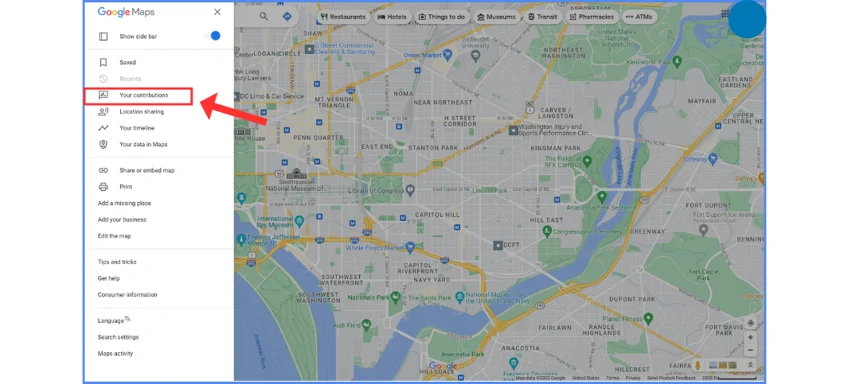
3. Scroll Down to Reviews
Scroll down the page to the “Reviews” section. Here, you will find all the reviews posted by your profile.
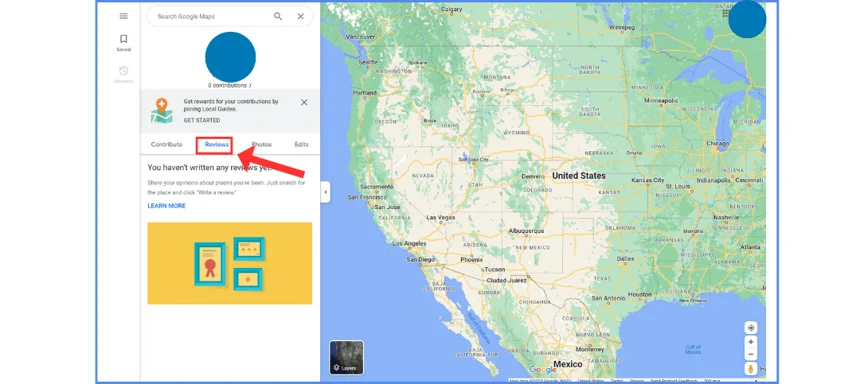
My Google Reviews on Mobile
Accessing Google reviews on mobile devices is straightforward. Follow these steps:
1. Open the Google Maps App
Launch the Google Maps app on your mobile device.
2. Select “Contribute” Tab
Select the “Contribute” tab at the bottom of the page.
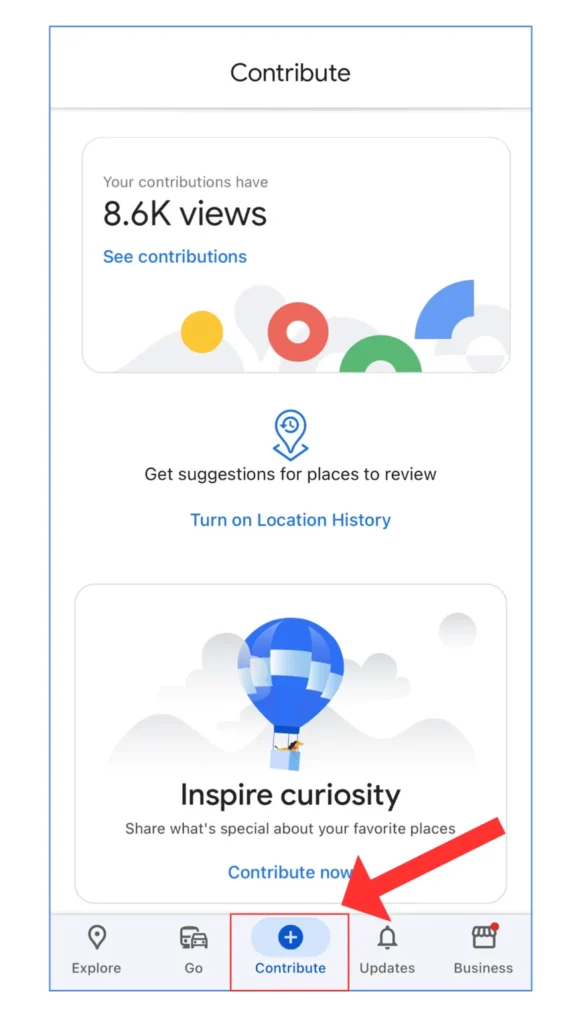
3. Select “See Contributions.”
Select the see contributions option.
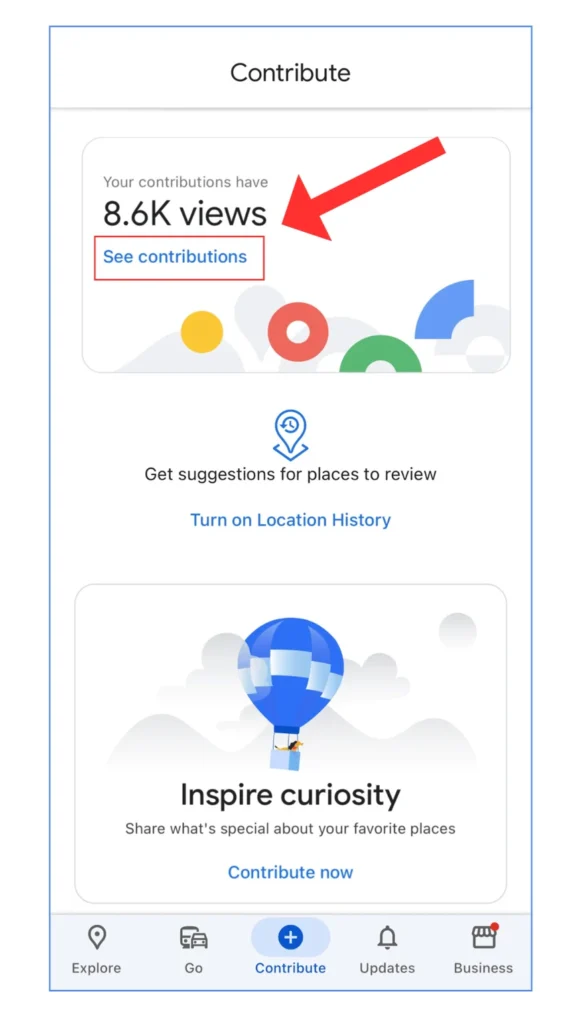
How Long Does It Take for Google Reviews to Post?
Google reviews will appear on a business’s page within a few minutes to a few hours after they are posted. This delay allows Google to review the content and ensure it complies with its policies. Be patient; your reviews will show up once they are approved.
How to Edit Google Reviews
Google allows users to edit their reviews. If you’ve left a review and want to make changes, follow these steps:
1. Find Your Review
Locate the review you want to edit. You can do this by opening Google Maps, searching for your review, and clicking it.
2. Click on the Three Dots
In the upper-right corner of your review, you’ll see three vertical dots. Click on these dots to reveal a dropdown menu.
3. Select “Edit Review”
From the dropdown menu, select “Edit Review.” This will allow you to make changes to your review.
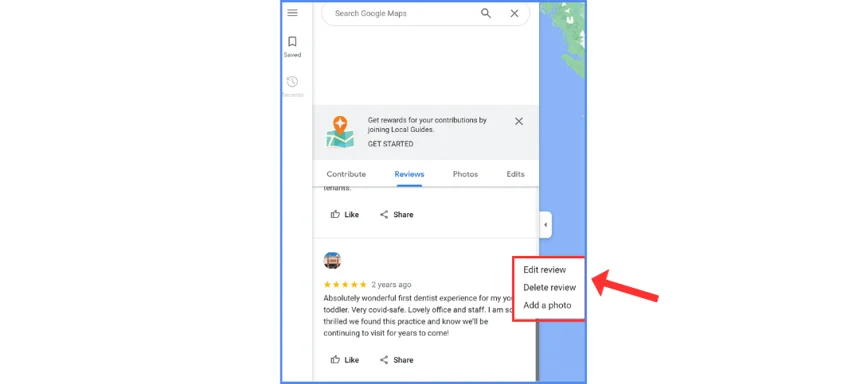
4. Save Your Changes
After editing your review, make the necessary changes and click “Save” to update your review.
What Can I Do If My Review Isn’t Visible?
Do the simple things first. Afterward, escalate as necessary.
Wait a Few Days
It takes Google a while to process reviews, so they might appear later.
Read Through Google’s Content Guidelines
Make sure your review is factual, relevant, and does not contain promotional language.
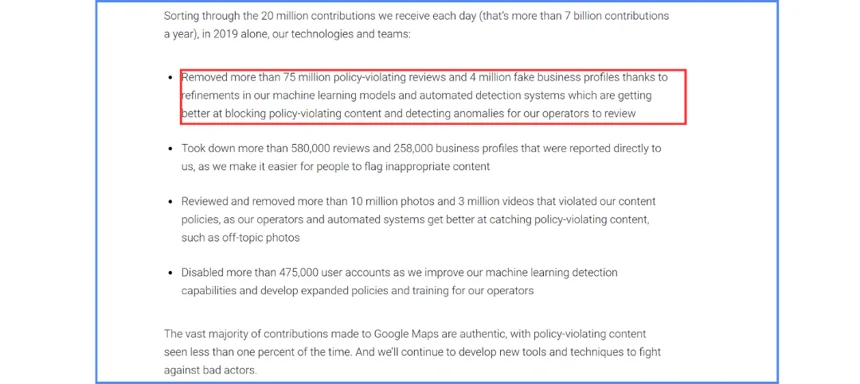
Edit Your Review Slightly and Save Again
Making a slight edit to your review may prompt Google to reprocess your review.
Use an Incognito Browser to Check Visibility
Use an incognito or private browser to check if your review is visible to the public.
Double-Check Your Business Information
Verify that the information for your business is accurate in terms of name, address, category, and service area.
Reach Out to Google Support or Post in the Business Profile Community
Google rarely restores individual reviews; however, it may be able to identify any profile-related issues.
Proper Practices to Create and Manage Reviews
Creating a healthy and sustainable review profile requires consistently and ethically managing reviews. Establishing a consistent review profile enhances the visibility of your Google Maps listing and reduces the likelihood of spam flagging.
Recommended Best Practices for Creating Reviews
Ask Customers for Reviews Only After Interacting With Them
Ask for reviews only after you interact with them as a customer.
Be Neutral When Requesting Reviews
When asking for reviews, be neutral and make clear that leaving a review is optional.
Accept All Feedback, Positive and Negative
All reviews (positive and negative) create credibility and authenticity.
Why Certain Practices Will Result in Review Removal
- Providing incentives for reviews
- Paid reviews
- Fake reviews
- Asking only happy customers to leave reviews
These practices are against the guidelines of the platforms and result in removal of reviews or penalties to the business profile.
Responding to Reviews
Engaging with customers by responding to both positive and negative reviews demonstrates a level of commitment and trust building. Regular responses to reviews support long-term review management strategies and promote a sustainable review management approach.
Displaying Reviews on Your Site
Some businesses display reviews on their websites using a social proof widget. The reviews displayed must remain unedited and original, and they must come directly from Google. Manipulating or selectively editing reviews puts your business at risk for violating platform guidelines.
How to Troubleshoot Ongoing Missing Review Problems
If your reviews continue to disappear, try to identify the root cause rather than troubleshooting each review individually.
View the Google Maps Page to Verify Visibility
Verify that your review is publicly available.
Compare Google Maps Listings for Accuracy
Verify that all business listings are accurate and consistent.
Verify No Content Policy Violation
Verify that no violation of Google’s content policies occurred in the review.
Prevent Sudden Surges in Review Volume
Prevent sudden spikes in review quantity.
Prevent Fake Reviews
Prevent any type of fake reviews.
Google cannot manually restore a flagged review. However, changing your business practices to promote authentic reviews can help prevent further loss of reviews in the future.
For businesses embedding reviews on their websites, verify that the embedded Google reviews display real-time, unedited reviews. Incorrectly embedding Google reviews can create confusion about whether to remove or hide a review.
Conclusion
Missing Google reviews are almost never deleted. The majority of missing reviews are filtered or delayed by Google’s automated systems for preventing spam and manipulation. Often, simply waiting a few days, making a minor edit, and allowing the reviewer’s account to become active will allow the review to appear.
For businesses experiencing ongoing issues displaying reviews, the best way to address this is to ensure their business profile information is consistent and correct, and that they practice genuine, ethical review practices. Authentic reviews and a constant stream of reviews are the key to maintaining long-term review visibility and star ratings.
The NewReputation Help Center discusses brand reputation, online PR, search engine marketing, content marketing, and much more.