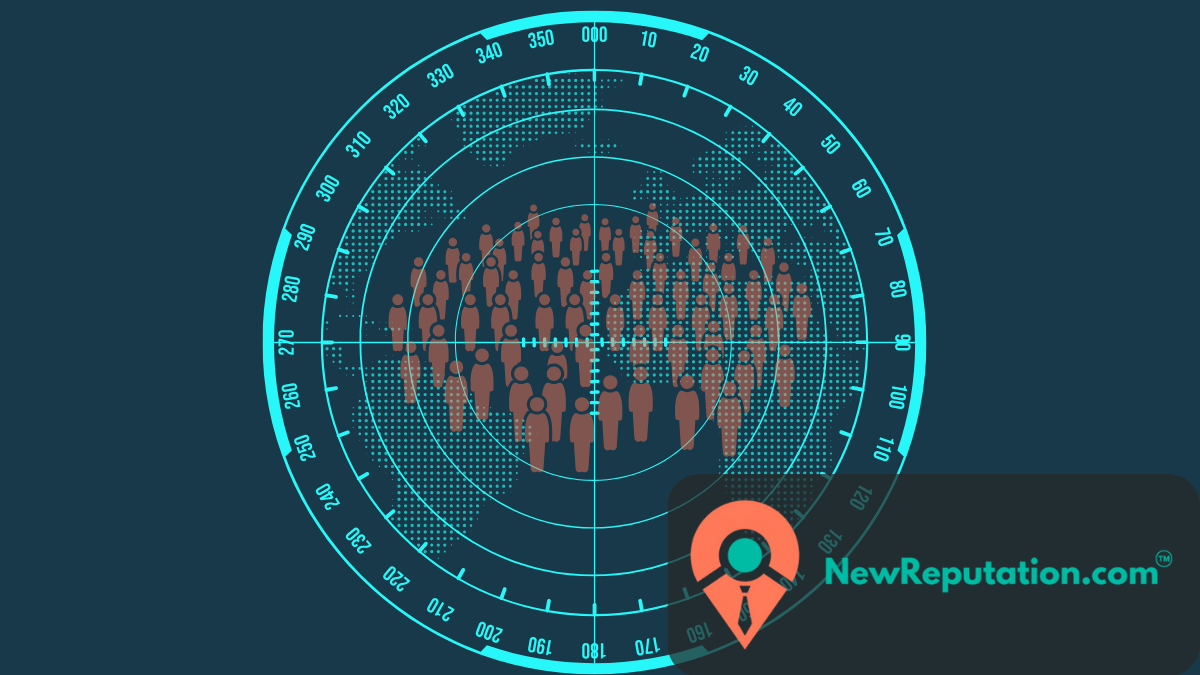Radaris is a database on the internet that lets you search for people. It gathers and shows personal information like names, addresses, phone numbers, and social media profiles. If you care about your online privacy, it’s a good idea to take your information off of Radaris.
This guide will show you how to opt out of Radaris. You’ll also learn how to keep your personal information from getting on sites like this in the future.
What is Radaris?
Radaris is a website that helps people find other people and shares their personal information online. It works like an information broker, getting information from public records, social media profiles, and other online sources. Anyone could find out things like your name, address, phone number, and even your work history.
Radaris is used by a lot of employers and job seekers to look up people before interviews or business deals. Users can do basic searches for free on the platform, but they have to pay for a premium report or sign up for a membership to see all the details. These reports usually have background checks, property records, and contact information.
Radaris is a data broker, which means it could be a privacy risk. Anyone who has the URL to your profile can see your information if it is on the site. This could cause people to get in touch with you who you don’t want to, or even steal your identity. To delete your data, you need to click on a link to confirm your request. If you care about your online privacy, you should opt out and check similar sites often.
Reasons for Opting Out
A lot of people decide to take their information off of Radaris because they are worried about their privacy. If you put your personal information online, you could get unwanted calls, spam, and even fraud. Scammers and identity thieves often use data brokers like Radaris to find out more about people they want to steal from. If your phone number and address are easy to find, you could be in danger of being stalked or harassed online.
If you’re a professional, having an exposed profile can hurt your online reputation. Clients, coworkers, or employers may come across information that is out of date or wrong. If you don’t want to be solicited or think your safety is in danger, the best thing to do is to opt out. Some people send a cease-and-desist letter to get something taken down, while others use privacy services like NewReputation to take care of it. In any case, getting rid of your data helps keep your identity safe and your personal life private.
Radaris’s Data Collection
Radaris gets personal information from many places, such as social media profiles, public records, and government databases. It puts all of this information into a huge database that anyone can search. Radaris often has contact information like phone numbers and addresses, as well as information from background checks, work history, and school records.
A lot of this information comes from sources that are open to the public, so it’s hard to control once it’s online. Radaris and other data brokers use semantic analyses on a large scale to sort and show information about people. Even if you never signed up for their services, your data may still show up because it was taken from government databases, job records, or your online activity.
Radaris also connects people by showing family members and past coworkers, which can make your personal information even more public. If you care about your privacy, you should definitely not use Radaris to keep strangers from seeing too much about you.
How to Delete Your Profile from Radaris
Finding Your Profile
To start the process of getting rid of your profile, you need to find it on the Radaris website. You can do this by typing your name into the search bar on the Radaris homepage. When the search results come up, look for the “View Profile” button next to your name and click on it to see your full profile.

Getting the URL for your profile
Copy the URL from your browser’s address bar after you open your profile. This link is very important for opting out because it shows which Radaris profile you have.
The Form to Opt Out of Radaris
To get to the Radaris opt-out page, go to their website and look for the opt-out form. Copy the URL of your profile and paste it into the right box on the form. This step is very important because it tells Radaris which profile you want to delete from their database. Opt-out form here.

Confirmation of Listing Removal
You will be asked to confirm the removal request after you send them the link to your profile. This could mean proving who you are to make sure the request is real and that you are the one who wants the profile taken down.

Other Ways to Opt Out
There are other ways to get your information off of Radaris if the normal opt-out process doesn’t work. Some users have trouble with the CAPTCHA verification, not getting confirmation emails, or having their requests turned down. In these situations, staying strong is very important.
You can get in touch with Radaris directly through their support page or by email. Tell them what you want and give them the link to the profile you want to delete. If you don’t hear back, keep following up until they do something. Another way to find out is to see if your information is on other background check sites. Many data brokers share information, so if you choose not to share your information with more than one source, your profile is less likely to show up again.
If Radaris won’t delete your data, you might be able to take them to court. Some states have privacy laws that let people ask for their data to be deleted. If you think Radaris is breaking the law, you can also file a complaint with consumer protection agencies. Another option is to hire a professional data removal service that will take care of the opt-out process for you. These services keep an eye on your information and take it down from data brokers, which saves you time and effort.
Radaris has several ways for people who need more help or have questions about the opt-out process to get in touch with them:
- You can also send requests to opt out by email to removals@radaris.com.
- Call Radaris customer service at (855) 723-2747. They are open Monday through Friday from 9 a.m. to 5 p.m. ET and Saturday from 10 a.m. to 4 p.m. ET.
- Radaris has an online contact form you can use to ask questions or get help.
Using a Service to Remove Data
We can help if you’re worried about your online privacy but don’t have the time or know-how to go through the Radaris opt-out process. NewReputation is a simple and cheap way to get your information off of Radaris and other data brokers. You can be sure that NewReputation will keep your personal information safe and handle the process.
In conclusion
It is easy to delete your personal information from Radaris, and doing so can greatly improve your online privacy. If you follow the steps in this guide carefully, you can make sure that your private information is not easy to find on this people search site. If you have any problems with the opt-out process, don’t hesitate to get in touch with Radaris for help.

Kevin Curran is the founder and CEO of NewReputation, a well-known online reputation management firm. He is also the co-founder of ReputationPrivacy, a platform that helps people manage their digital footprints effectively. Kevin has worked with a wide range of clients, including Fortune 500 companies, high-profile executives, and small business owners, to create an authentic online presence that accurately reflects their brand.