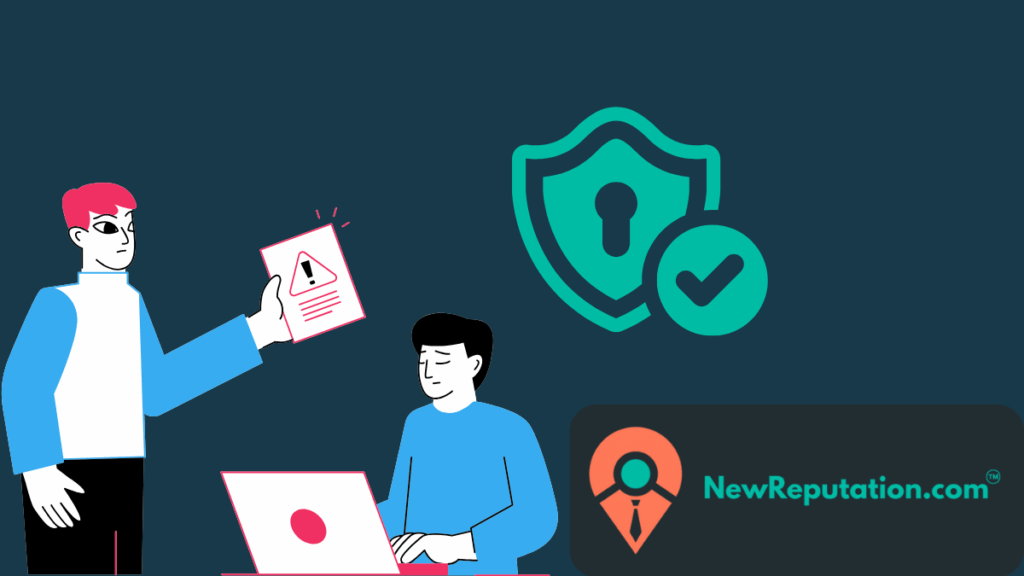We all have things we want to keep private.
- How much money do we make?
- Financial information
- Mistakes we have made in the past
Whatever the reason is, you should have the right to protect your online privacy and keep this information out of the public eye.
What is Online Privacy?
Also known as Internet Privacy/Digital Privacy, your online privacy tells you how far your information (Personal/financial/digital) on the internet is safe and private.
With much of our browsing history and personal data at potential risk these days, online privacy has become a growing concern among many people.
Several people tend to underestimate the importance of online privacy.
However, it is ideal for people to be aware of how much information they share online – not just on social networking sites but through browsing.
This article will emphasize the importance of online privacy and also take you through specific tips that will help enhance it.
Let’s get started.
Public Concerns Over Internet Privacy
A recent poll of American Internet Users revealed that 81 percent of the participants do not have any control over the data collected by many private companies.
What is worse?
The number escalated to 84 percent when asked if they had control over how the government acquired their data.
Right to be forgotten: Data Privacy as a human right.
Although a relatively new phrase, ‘the right to be forgotten‘ grows relevant every time someone visits a website.
Many tech companies track customer information from several years, including every site they visited, shopping habits, preferences, and political and religious views.
The right to be forgotten is the right to ask the companies to surrender and delete this information.
In several cases, people have requested that their past personal stories involving petty crimes or accidental, embarrassing viral stories be taken down from the internet.
Online Privacy vs. Information Security
When we talk about internet privacy, there are two types of information.
- Personal information that includes identifiers such as an address and IP address.
- Sensitive information that displays private data, such as medical records, political views, and sexual orientation.
We often see how online privacy and information security overlap since both are sometimes interdependent.
One affects another sometimes. But, you can differentiate between them in this way.
Privacy is how you want the company you are dealing with to keep your data and information to itself and not share it on public platforms or with third parties.
In a breach, privacy is lost, but security is maintained.
The most significant known leak in Facebook history
In March 2018, it was public that Facebook exposed data on up to 87 million users to a researcher who worked at Cambridge Analytica, which worked for the Trump campaign.
Read: How to Disable Facebook Facial Recognition Software
Security, on the other hand, implies the next step. In case the data shared includes financial information or your residential address, privacy, and security have been compromised.
The Biggest Online Privacy Issues
As stated earlier, online privacy issues related to the internet exist on a spectrum.
Various data is revealed, including information you do not wish to share – data you do not mind sharing, like social media accounts, nuisance privacy compromises like targeted ads, and public embarrassment or breaches that affect your reputation.
Website Data Collection
Search engines maintain a log of what you look for on the internet, and these free people search sites also contain details of the websites you visit.
In addition, if the search engine provider also makes a browser like Google Chrome, Firefox, or Internet Explorer, then the browsing history will be held by them irrespective of whether you searched on the site.
Social Media Data Harvesting
A string of scandals, including the Cambridge Analytica Story, where data was used to manipulate votes, cyberbullying, and doxing, has led to social media privacy being in the limelight in recent years.
In addition, many social network sites have had data breaches, exposing millions of users.
Cookies/Online Tracking
Usually, cookies are harmless. They are a code that gives websites information on your browsing history. In turn, they help the user remember logins, identifications, preferences, and settings of languages.
Cookies could be a concern when there is a third-party setting involved.
When you visit a website, your browser contains information from various sources, which dictates the ads you see.
Many privacy advocacy groups have questioned this phenomenon since companies like Google collect vast user data and deliver personalized ads based on the user’s browsing history.
Read: How do I remove my phone number from telemarketing lists?
Sources of Data Collection
All of us download applications onto our mobile phones. The average smartphone user uses about nine apps daily and about 30 monthly.
We have our personal favorites in apps, and we are amazed at how they make our lives better.
However, did you know that they know much more about us?
Many apps request location details (which makes sense in the case of a taxi app), usernames, and email addresses.
The subsequent level of information is the ‘risky permission.’ This implies that the information would prove risky when it falls into the wrong hands.
An example of such risky permission includes access to a user’s microphone/recorder, camera, and contacts.
Here, the rule of thumb is to consider approving the permissions to an app company/ provider to hold this information.
If anything makes you uncomfortable, you can deny access instantly or through the app’s settings.
Identity theft
This has been a crime before the dawn of the internet. Still, the latest technology has opened new avenues for thieves and con artists.
Identity Theft online occurs when someone gets access to your personal information and commits fraud.
This information could include your driving license, banking details, tax numbers, or anything else that may be required to impersonate you online.
In the event of identity theft, your crucial information might be on the dark web for sale.
–Your information could be sourced in the following ways:
Phishing
Phishing methods include criminals posing as reputable contacts, such as banks and financial institutions, to trick victims into submitting sensitive personal information or opening malicious attachments.
Malware
Malicious software or malware can access your computer’s operating system (OS).
Pharming
Here, your information is hijacked using a virus without your knowledge, and most times, it is done through fake sites.
Our Best Online Privacy Tips
Security threats online can often make you feel despondent. Here are some simple steps that you can take to reduce the risk of online fraud.
1. Use DNT Setting
DNT, or do not track settings are available on online browsers. All you need to do is enable them on your Chrome, Firefox, or any other browser.
This way, you tell the sites and other third-party partners your preference not to be tracked 24×7.
2. Use cookie-blocking browser extensions.
Several cookie-blocking browser extensions are available that will help put tracking and gathering information at bay.
3. Opt-out of app tracking
As stated earlier, apps have much access to information regarding you.
You can put a hold on this by going into your app settings and opting out of the app tracking permissions, especially location sharing.
4. Go through privacy policies carefully.
Yet another common mistake in online browsing is our nature to click ‘agree’ at the end of the user agreement and privacy policies without reading and reviewing them properly.
We advise you to look at any document before you click on the ‘agree’ button and move forward.
5. Remove Personal Information from people’s search sites.
Privacy is becoming scarce on online platforms these days. Most applications and websites collect your personal information and location once you log in.
Suppose you want to remove your personal information from the internet and protect your privacy. In that case, the easiest thing to do is to hire -internet information removal services.
NewReputation will remove and monitor your information across over 100 data brokers on the web.
Suppose you are running short of time and need help to read it entirely (some user agreements could be super long and tedious). In that case, we suggest you run a background check on what the app or website asks its users and decide if you are comfortable with the data they collect from you.
6. Access the internet via VPN.
For those of you who do not know, a VPN, or a Virtual Private Network, conveniently diverts your online activity to a different route through an encrypted virtual tunnel.
This lets you keep your IP address and location a secret from any website you visit.
It also protects you from hackers. In some scenarios, it can access services and websites unavailable in your resident country.
7. Browse via incognito mode.
You can switch to ‘incognito mode’ and privately browse websites when you browse online.
Such a mode will not maintain a record of your browsing data. Thus, your online history needs to be stored and remembered.
8. Use a different search engine.
If you are concerned about what a search engine might know about you, shifting to an alternate search engine might be a good idea.
0Even when done occasionally, it might be helpful. DuckDuckGo, for example, promotes itself as a very private and secure alternative to Google’s search engines.
9. Be wary of what you click on online
Phishing (or simply sourcing your sensitive data when you are online) could happen when you click on certain risky websites.
Therefore, it is advisable to tread carefully and not click on anything remotely suspicious. It is worth noting that many phishing threats pose ads.
Users can opt out of people’s search sites using internet information removal services.
10. Secure your devices and use antivirus software.
Last, you should have updated and industry-leading antivirus software on all your devices. Whether it is your mobile or computer, run the antivirus software regularly and carry out scans frequently.
Summing Up: Importance of Online Privacy
It is essential to realize that online data privacy is as important as real-world privacy.
Just like you have confidential conversations behind closed doors and resist sharing your financial details with everyone, you should remember to do the same with online data.
It is essential to realize that nothing comes for free.
Whether it is downloading applications on your phone, using Gmail, or using social networking sites like Facebook and Instagram, all of it implies that your data is being shared.
This information is shared between multiple platforms, leading to bespoke, targeted ads that remember your search history.
What’s worse?
This information is sold from one company to another without your consent, which undoubtedly qualifies as identity theft!