You have probably asked yourself the question at least once: Who is searching for me?
It might come up after a job interview, a business deal, a spike in profile views, or an unexpected message from someone you have not spoken to in years. Curiosity is natural. When your name exists online, interest feels personal.
Here is the reality. You cannot see who specifically searches for your name on Google or other search engines. Search engines do not share searchers’ identities. However, that does not mean you are completely in the dark. You can still monitor interest, recognize patterns, and take practical steps to understand what people see when they look you up.
That is what this article covers. You will learn what information is unavailable, what signals are visible, and how to use those signals to protect and shape your online reputation.
Key Takeaways
- Search engines do not reveal who searches for your name, but they do surface content connected to it.
- Profile views, mentions, and engagement act as indirect signals of interest.
- Tools like Google Alerts help you monitor when your name appears online.
- Professional and social platforms can provide context around who may be looking.
- Proactive monitoring allows you to control first impressions before they matter most.
Why You Cannot See Who Searched Your Name
Search engines are built around user privacy. That means search activity is anonymous by design.
You cannot access names, email addresses, locations, or IP addresses of people who searched for you. Google, Bing, DuckDuckGo, and similar platforms do not make that data available to individuals or website owners. There is no legitimate service that bypasses this restriction.
This can feel frustrating, especially when you suspect someone is researching you. But the limitation exists to protect everyone, including you.
The more useful question is not who searched your name, but what happens after they do.
What You Can Monitor Instead
Although searchers remain anonymous, their interest often leaves visible traces elsewhere online. These traces help explain why people might be searching and what they are likely to find.
Monitoring these signals gives you clarity without crossing privacy boundaries.
Set Up Google Alerts to Track Name Mentions
One of the simplest ways to understand online interest is to track when your name appears in new content.
Google Alerts allows you to receive notifications whenever Google indexes a page that includes your name.
How to use Google Alerts effectively
Visit google.com/alerts and enter your full name in quotation marks. Add variations such as middle initials, professional titles, or common misspellings. Choose how often you want alerts and where you want them delivered.
What this tells you
Google Alerts does not show who searched for you. Instead, it shows when content about you becomes visible online. New articles, blog posts, business listings, or public references often lead to increased search activity shortly afterward.
This makes alerts one of the most reliable early warning systems for reputation awareness.
Use LinkedIn to Identify Professional Interest
If someone searches your name for career or business reasons, LinkedIn is often the next place they visit.
LinkedIn is unique because it provides limited transparency into profile views.
What LinkedIn can show
Depending on privacy settings, LinkedIn may show who viewed your profile, along with their job title, company, and location. This information becomes more detailed with premium features, but even the free version offers valuable insight.
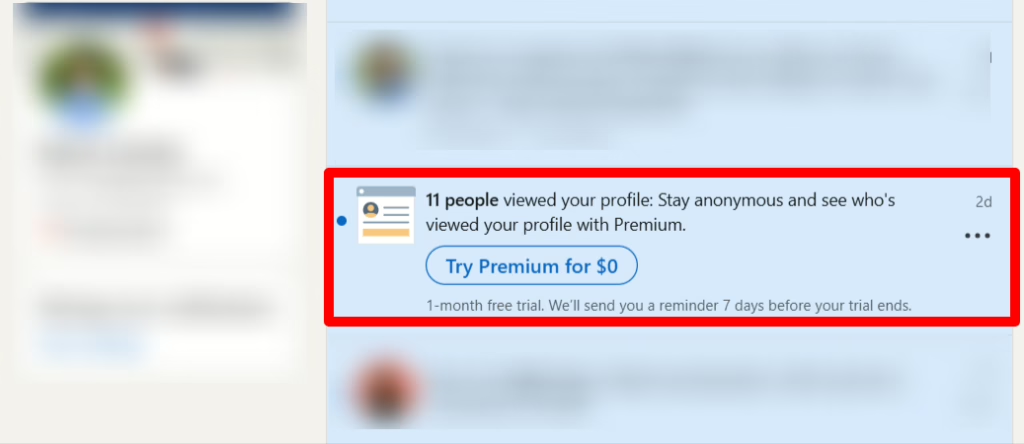
Why this matters
Profile views are not the same as name searches, but they strongly correlate with them. Recruiters, hiring managers, potential partners, and competitors often search a name first and then review the LinkedIn profile.
Monitoring trends in profile views helps you understand when professional interest increases and where it may be coming from.
Look for Mentions Across Social Media
Public mentions on social platforms often trigger name searches.
When someone sees your name in a comment, post, or shared link, the next step is often a quick search to learn more.
What to check regularly
Search for your name in public posts, comments, and group discussions. Pay attention to tags or indirect references that include your name without linking to your profile.
These mentions help explain sudden spikes in attention and give context around how your name is being discussed.
Watch Facebook Interactions for Indirect Signals
Facebook does not show who searched your name, but it does reveal interaction patterns that often follow searches.
New friend requests, message requests, reactions to older posts, or comments on content you shared long ago can all indicate that someone recently viewed your profile.
While these signals are indirect, they often appear shortly after someone looks you up.
Use Twitter Analytics to Spot Visibility Changes
Twitter analytics can reveal when people are finding your profile through searches or external links.
Sudden increases in profile visits or impressions, especially without new posting activity, often indicate off-platform interest. This is particularly useful for professionals whose names appear in the media, conferences, or public conversations.
Check Public Records and Family History Sites
People researching identity or background often turn to public records and family history databases.
Unexpected updates, newly indexed records, or profile creation notices tied to your name can explain increased search activity. This is especially relevant for individuals with uncommon names or shared family histories.
Review Obituaries and Public Notices When Relevant
Public notices and obituaries frequently trigger name searches from attorneys, journalists, relatives, and institutions.
If your name appears in these contexts, it often leads to short-term spikes in online interest. Reviewing these sources helps explain search patterns that otherwise seem random.
Why Signals Matter More Than Searchers
Knowing exactly who searched your name would satisfy curiosity. Knowing what they found determines outcomes.
Monitoring your online presence allows you to identify inaccuracies, outdated information, or misleading content before it affects your reputation. It also helps you strengthen positive visibility where it matters most.
This approach shifts reputation management from reactive to intentional.
Proactive Steps You Can Take to Stay in Control
Once you understand where search interest appears, the next step is to ensure that the interest leads to accurate and credible information. You do not need to know who searched your name to influence what they find. You only need consistency and awareness.
Establish a Clear Online Presence
When your name is associated with incomplete or outdated information, search results tend to fill in the gaps on their own. Creating and maintaining profiles on trusted platforms helps guide that process.
Start by ensuring you have complete profiles on professional and widely used platforms where people commonly look for background information. If possible, securing a personal domain in your name adds another layer of control. Even a simple page with accurate details can help anchor search results and reduce confusion.
Review Your Search Results Periodically
Searching your own name is one of the most effective ways to understand how you appear to others. It allows you to see your online presence from the same perspective as a recruiter, client, or journalist.
Use quotation marks around your name and try a few common variations. Look beyond the first result and pay attention to outdated pages, broken profiles, or information that no longer reflects who you are today. Regular reviews make it easier to catch issues early and address them before they become problems.
Frequently Asked Questions
Can I see who searched my name on Google?
No. Search engines do not reveal the identity of searchers.
Can LinkedIn show who looked me up?
LinkedIn shows profile views, which can indicate professional interest, but it does not show search activity.
Does Google Alerts show social media searches?
Google Alerts shows public content indexed by Google. It does not show private posts or searcher identities.
Are tools that claim to show Instagram or Facebook profile visitors legitimate?
No. These claims are misleading and often unsafe.
What should I do if I find false information about myself online?
Address it promptly by requesting removal when possible, publishing accurate content, and managing visibility strategically.
Conclusion
If you are asking who is searching for me, the most important shift is perspective.
You may never know who typed your name into a search bar. But you can know what appears when they do. You can understand why interest exists. And you can shape the story connected to your name.
That is where real control comes from.
Not chasing invisible searchers, but managing what they find.

Kevin Curran is the founder and CEO of NewReputation, a well-known online reputation management firm. He is also the co-founder of ReputationPrivacy, a platform that helps people manage their digital footprints effectively. Kevin has worked with a wide range of clients, including Fortune 500 companies, high-profile executives, and small business owners, to create an authentic online presence that accurately reflects their brand.

