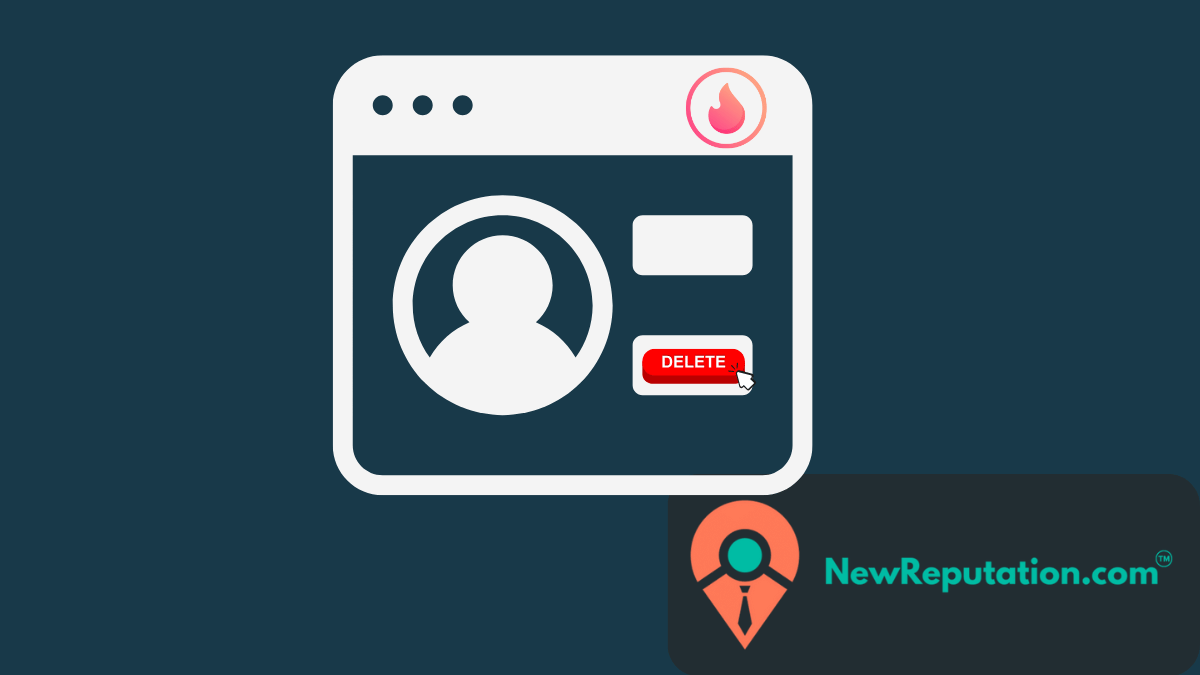Swiped Right too many times? Maybe it’s time to swipe the delete my profile on the tinder app…
If you’re finished with Tinder, you may be wondering how to delete your account permanently.
Deleting your Tinder profile is relatively simple and ensures that it won’t be visible when anyone searches for it.
With this guide, you can learn how to delete your account in a few easy steps.
What information does Tinder hold?
When you are looking for a date, what information do you want potential suitors to know?
Maybe your name, what you look like, your interests. Tinder knows more than that.
Tinder is part of the Match Group (which shares your information with the rest of the brands in the Match Group) according to their website.
- OkCupid
- Match.com
- Hindge
- Plenty of Fish
- And more
Aside from name, phone, email, and photo, Tinder holds information such as location and interests to properly target affiliate products to you. If you are privacy conscious, you can choose to delete your tinder account and keep this information private.

How to delete your Tinder account
This is what you should do to make Tinder a thing of the past.
To permanently delete your Tinder app account:
- Open Tinder.
- Click the profile icon in the upper left corner of your screen.
- Tap the “Settings” icon at the top of the screen.
- At the bottom of the “Settings”, select “Delete Account”. You can then choose to permanently or deactivate your account. Select “Delete my account”.
- Please tell us why you are leaving.
- Confirm that your account is being deleted.

You can also cancel your Tinder account via the browser website.
- Open Tinder’s homepage in your preferred browser.
- Log in and click My Profile.
- Go to Account Settings.
- Click “Delete Account”.
What length of time does Tinder remain active after you delete it?
Your profile will remain online even if you have deleted the app. Tinder is a social network that allows you to communicate with people through Tinder. Tinder says that if you haven’t used Tinder for 7 days or more, your account won’t show up in search results.
Your profile will be deleted if you delete your account. You can now start from scratch by downloading the app and creating a new account.
Reactivate Your Account if Needed
If you ever decide to come back to Tinder and reactivate your account, you can easily do so by launching the app and signing in with your Facebook or phone number details.
All of your data will be exactly how you left it, except for any pics that were posted after deleting the account – these will need to be re-uploaded.
Temporarily hide your profile
You can hide your profile if you need to get off Tinder. In the card stack, you will not be displayed as a recommendation. You may still be able to see and chat with people you have already liked. You can still chat with your matches.
To hide your profile
- Register to Tinder.com or the Tinder app.
- Tap the profile icon
- Go to Settings
- Scroll down to show me on Tinder
How do I request a copy of my personal data?
If you would like to request a copy of your personal data, you can visit https://account.gotinder.com/data
You will get the information through Tinder’s Download My Data tool. The information may differ depending on how you use Tinder.
You will no longer be able to access the “Download My Data portal” if you have deleted your Tinder profile. Your data will be deleted once you have closed your Tinder account.

Kevin Curran is the founder and CEO of NewReputation, a renowned online reputation management firm. He is also the co-founder of ReputationPrivacy, a platform designed to help individuals manage their digital footprint effectively. Kevin has worked with diverse clients, including Fortune 500 companies, high-profile executives, and small business owners, to establish an authentic online presence that accurately represents their brand.