The internet’s anonymity can be helpful, but it also has downsides. For example, you might get an anonymous email with sensitive information or a fake one-star review hurting your business. In these cases, knowing who owns a Gmail account becomes important.
Here’s how you can find out who is behind a Gmail address.
1. Check the Email Header for a Name
If you have Gmail, start composing a new email and type the Gmail address in the “To” box. This action should reveal the name associated with the Gmail account. You might need to hover over the address once it is entered into the “To” box.
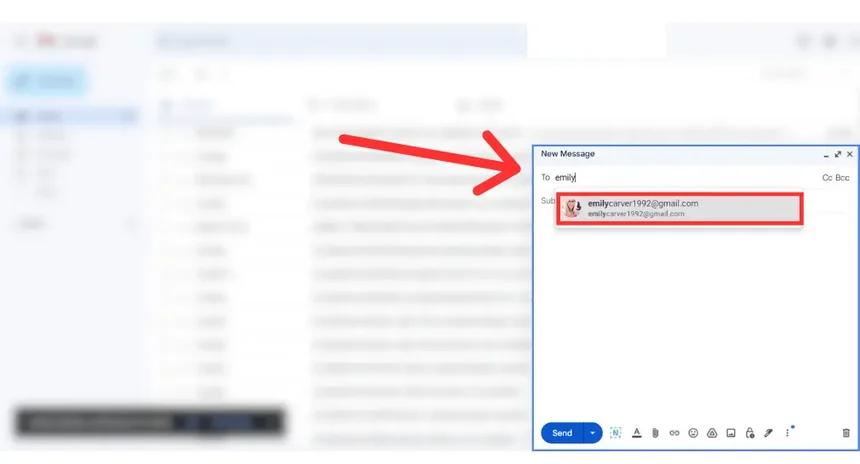
In Gmail:
- Open the email.
- Click on the three dots in the top-right corner and select “Show original.”
- Look for the “From” field, which might reveal the sender’s name if they haven’t anonymized it.
2. Search the Email Address on Search Engines
Search for the email addresses on Google, Bing, and Yahoo. You might find links to profiles or posts associated with that email address. Enclose the email address in quotes, e.g., “example@gmail.com”. This tells Google to search for that exact phrase, filtering out irrelevant results.
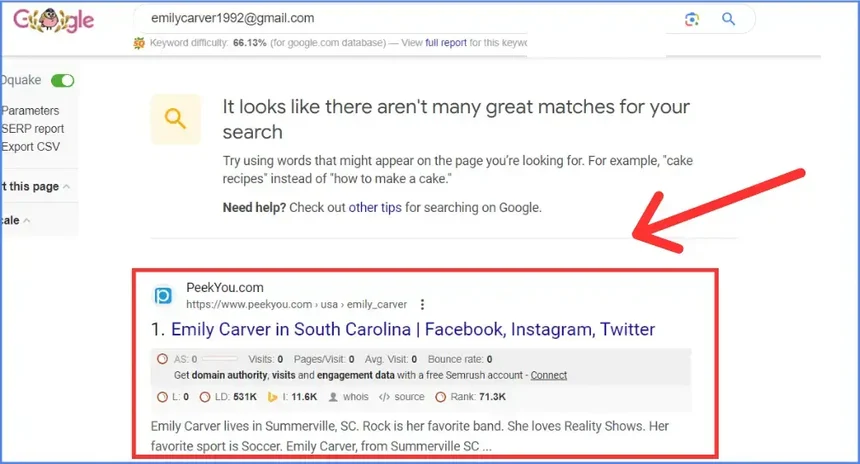
Email addresses are sometimes linked to comments, blog posts, and public records, such as professional licenses, academic publications, or public announcements. This is an easy way to find the owner of an email for free.
3. Search the Email on Social Media
Enter the email address into the search bar on various social media platforms like Facebook, Twitter, LinkedIn, and Instagram. Many people use the same email address for their social media accounts. Use terms like (site:) to limit your search to specific websites.
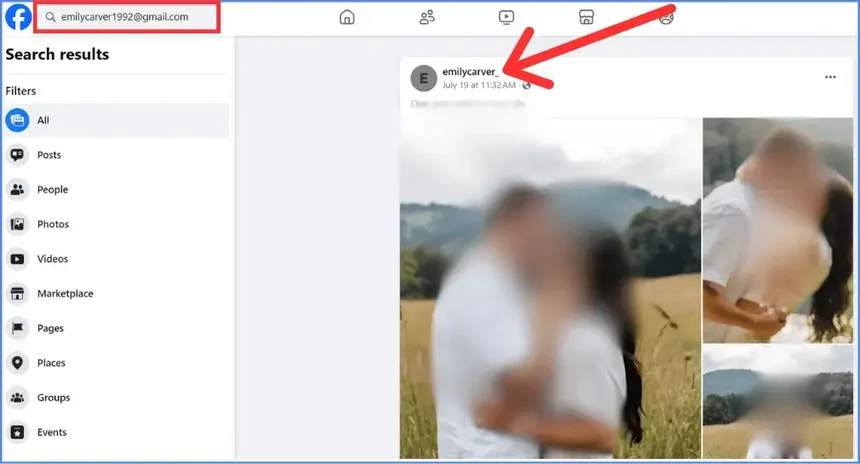
For example, example@gmail.com site:linkedin.com will search for the email address specifically on LinkedIn.
4. Use a Reverse Email Lookup Service
Several reverse email lookup services are available, such as Pipl, Spokeo, or EmailSherlock. These services can provide a detailed profile of the email address owner, including their full name, social media accounts, employment history, and more.
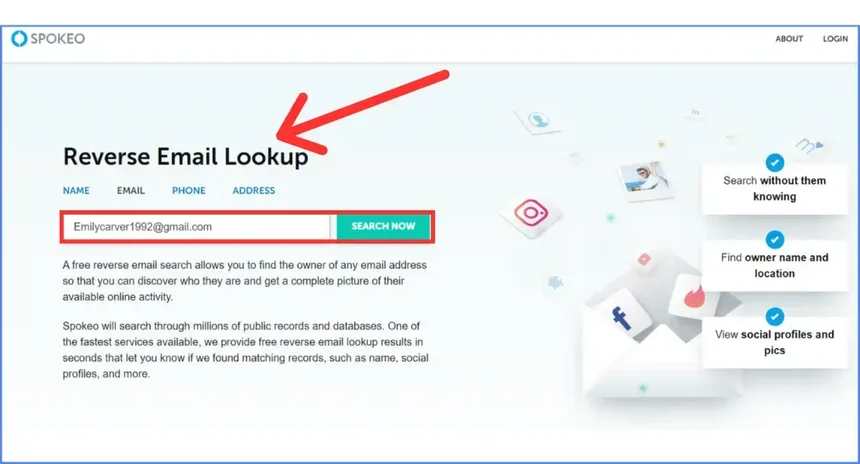
5. Search the Name in Google Calendar
Try searching for the email address in Google Calendar or attempting to share a Google Drive file with the email address, stopping short of actually sharing it. Due to the integration between Gmail and other Google services, this method can reveal the first and last name associated with the Gmail account.
Steps to Use Google Calendar:
- Sign up for Google Calendar.
- Go to the ‘Share this calendar’ tab.
- Enter the email address in the ‘Person’ box.
- Click ‘Add person’ and ‘Save.’
- Return to this screen for the first and last name and Gmail address.
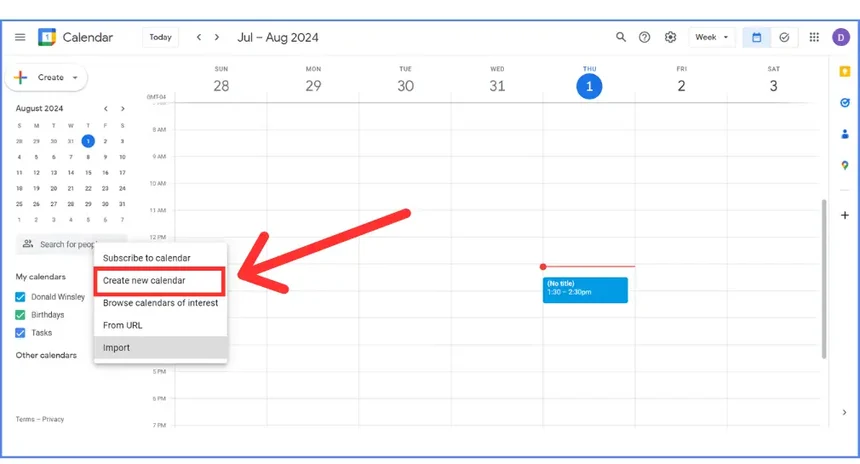
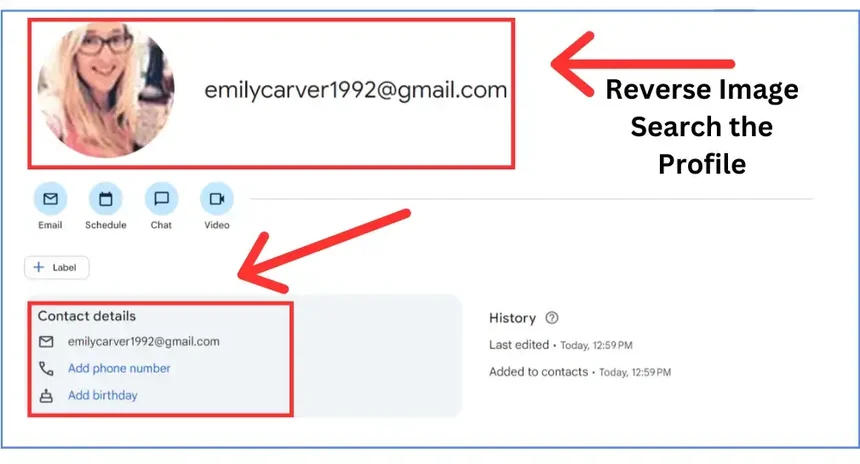
6. Use CRM Tools
CRM tools like Zoho, Salesforce, and Hubspot can help identify email address owners. While primarily used for managing customer relationships, these tools enable you to input email addresses and retrieve comprehensive details about them.
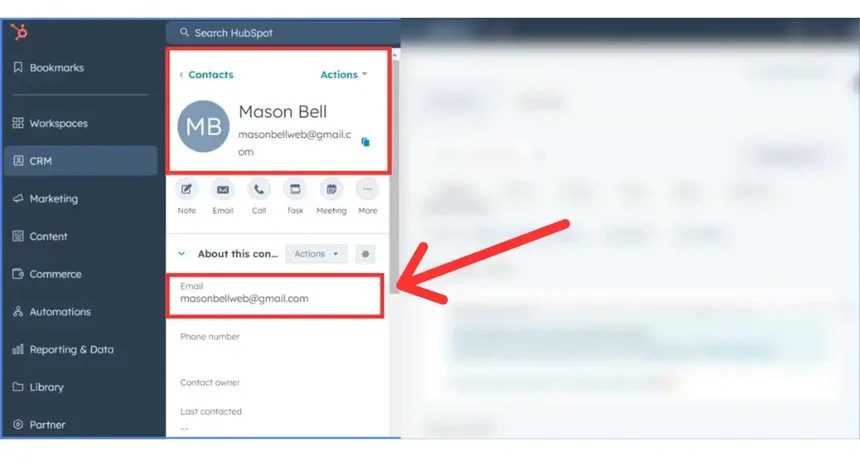
7. Use Email Verification Services
Using email verification services like Hunter.io and Clearbit can significantly enhance your ability to identify the owner of an anonymous Gmail account. These tools provide features designed to deliver accurate information, aiding your efforts to address fake reviews or anonymous emails.
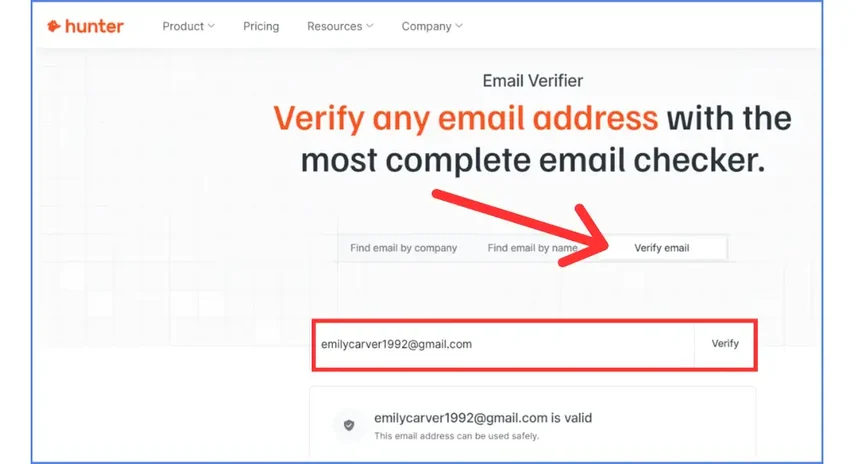
8. Use Browser Extensions
Browser extensions like Swordfish AI or FullContact can help identify the owner of an email address by providing additional information linked to it.
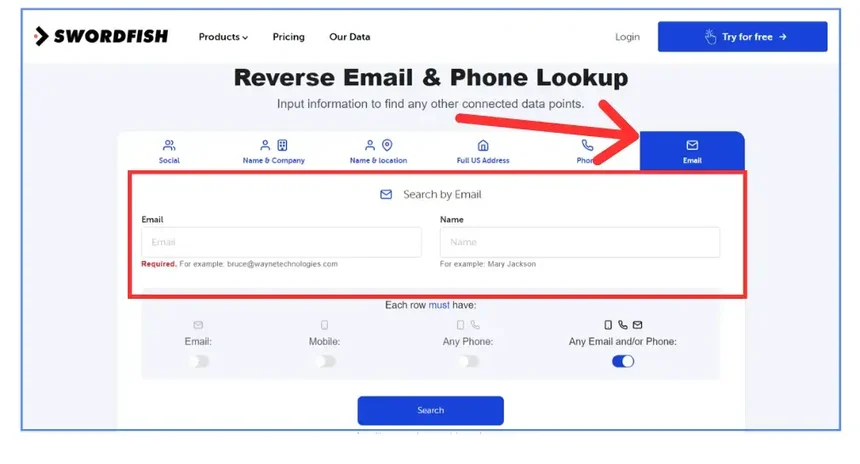
9. Contact Them Directly
Finally, you can contact the person directly. Sometimes, the best way to find out who owns an email is to ask. Just be polite and direct. To remain anonymous, you can create an anonymous email address using Proton Mail.
Can You Trace The Owner of a Gmail Account That Left a Fake Google Review?
It can be difficult to trace the owner of a Gmail account that left a fake review. Google doesn’t allow you to look up the name directly. The reviewer might use a phony name or be someone unknown to your business. This could be a competitor, an unhappy customer, or a former employee or vendor trying to harm your reputation.
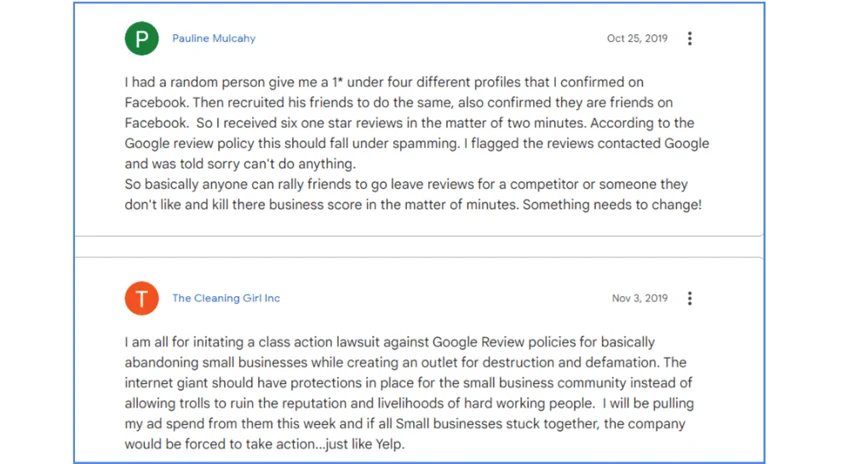
If you respond online asking the reviewer to contact you, they might only reply if they are acting in good faith. This is a common problem with unverified reviews where the reviewer doesn’t need to prove any interaction with your business.
Google explains that their machine learning algorithms scan millions of daily contributions to detect and remove fake reviews. These algorithms look for patterns in normal Google Maps usage, such as people using it for navigation or leaving reviews at places they’ve visited. If they detect unusual activity, like a new account from Bangkok leaving bad reviews for car dealerships in Mexico City and restaurants in Chicago, they flag it for review and possibly remove it.
To investigate further, click on the reviewer’s profile. Look at other reviews they’ve posted or any images they’ve left. You can use reverse image search to find more information about the account owner.
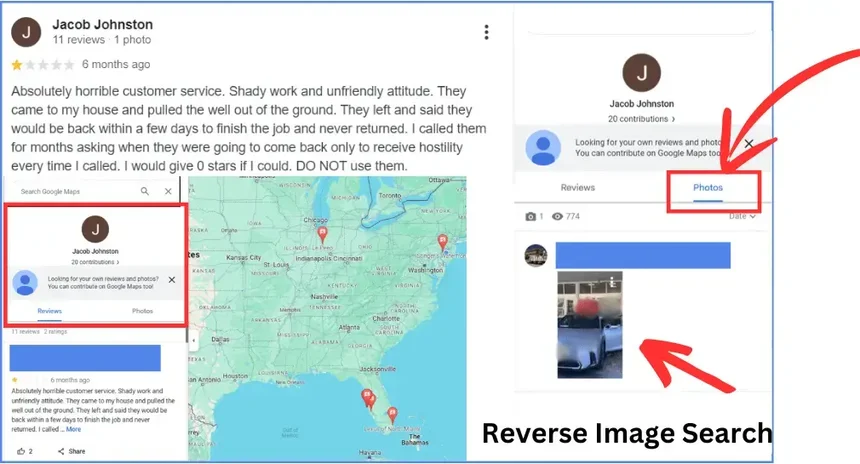
In theory, Google will catch the review if it is “fake” and remove it. To be sure, flag it for review.
Key Takeaways
Finding out who owns an anonymous Gmail account can be done by asking directly, searching online, or using software tools. Follow the steps to improve your chances of identifying the person, whether for personal or professional reasons. It’s important to be responsible and respect privacy while doing this. Always use these methods ethically and legally to protect your integrity.
If someone is using an anonymous Gmail account to threaten or blackmail you, contact the authorities immediately.
For expert help in finding the owner of a Gmail account, reach out to NewReputation. Happy investigating!

Kevin Curran is the founder and CEO of NewReputation, a renowned online reputation management firm. He is also the co-founder of ReputationPrivacy, a platform designed to help individuals manage their digital footprint effectively. Kevin has worked with diverse clients, including Fortune 500 companies, high-profile executives, and small business owners, to establish an authentic online presence that accurately represents their brand.

