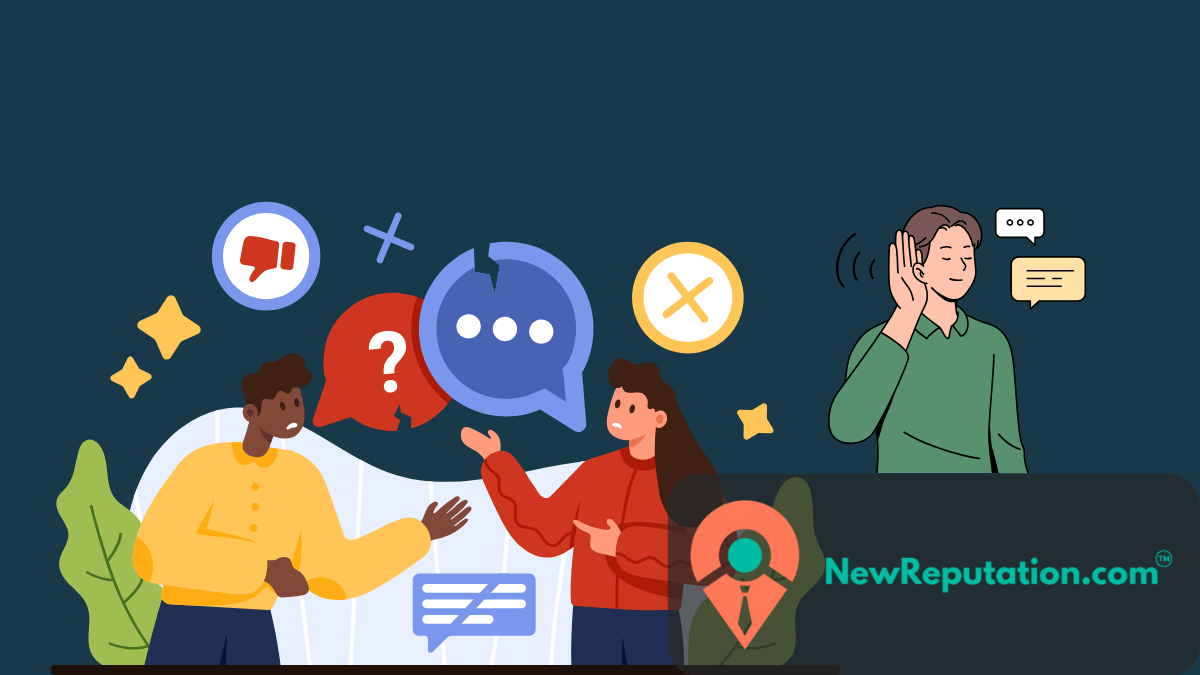Consumers share their opinions about your brand.
Competitors are compared to each other.
You need to find out about problems before they happen.
But implementing a clear social listening strategy allows you to discover those conversations early so you can respond accordingly. And it gives you the ability to defend your reputation, better understand your audience, and make informed decisions based on actual online behavior.
Although you do not necessarily need to purchase expensive software to start, a free social listening strategy can create similar results as long as you have a defined plan for implementation.
This guide explains how to develop and implement a social listening strategy to support reputation management and customer experience.
What Is a Social Listening Strategy?
A social listening strategy is not simply tracking mentions and liking posts.
A social listening strategy is getting the big picture.
Social listening involves analyzing what people are saying, why they are saying it, and how it affects brand perceptions. The components of social listening include sentiment, patterns, and intent.
Brands focused on managing their reputations use social listening to identify negative sentiment early, reduce the risk of crisis events, and convert feedback into wins.
Step 1: Identify Your Goals Prior to Monitoring
Every social listening strategy must establish goals before monitoring begins.
Goals establish the direction of data analysis and help to avoid turning data into “noise.”
You should be able to clearly define what success means prior to beginning monitoring.
Many organizations implement social listening to enhance brand management by tracking sentiment and identifying risks earlier. Some organizations focus on gathering clear audience takeaways to learn about customers’ pain points, interests, expectations, and more.
Some organizations monitor competitors and listen to how consumers discuss competitors’ products. Frequently, this reveals gaps and opportunities in your own product. Some organizations implement social listening to inform product development by identifying the frequency of requests and complaints consumers express about your products and services.
Another common goal of social listening is campaign measurement. Measuring buzz, hashtags, and sentiment demonstrates which messaging resonated with consumers and which did not.
Regardless of your organization’s social listening focus, your goals must align with wider business goals and include quantifiable outcomes.
Step 2: Utilize Free Tools Effectively
There is no requirement for enterprise software to listen effectively. An effective combination of free tools addresses most needs.
Google Alerts remains one of the most useful tools for brand monitoring. Google Alerts provides real-time notifications whenever your brand name, executive names, competitor names, or industry terms appear on news sites, blogs, and forums.
Platform-native search functions are equally important. Social media platforms such as Twitter, LinkedIn, Reddit, Quora, and YouTube provide search functions for keywords, hashtags, and discussions directly within online communities.
TweetDeck, formerly X Pro, enables real-time monitoring of keywords and hashtags. This functionality is ideal for quickly identifying emerging issues and trending topics.
Free social listening works best when tools are used in conjunction with each other rather than in isolation.
Step 3: Define Keywords and Queries With Clarity and Thoroughness
Your keyword list determines what conversations you will see.
A strong list captures meaningful discussion and filters out irrelevant data.
At a minimum, you should track your brand name, misspellings of your brand name, and product or service names. Competitor names and industry terminology are also important. Tracking relevant hashtags, campaign slogans, and influencer mentions helps capture the full picture of the conversation.
If executives or public-facing leaders represent your brand, their names should be tracked as well. For organizations focused on reputation management, leadership mentions often matter just as much as company mentions.
Refining queries over time helps filter out noise and surface clearer, higher-quality takeaways.
Step 4: Monitor and Analyze What You Collect
Collecting data is only the beginning. Insight comes from analysis.
First, track sentiment. Determine whether mentions are positive, negative, or neutral. A shift toward negative sentiment frequently signals consumer dissatisfaction or an emerging issue.
Second, search for patterns. Repeated questions, complaints, or themes typically indicate unmet needs or communication gaps. Trends usually emerge before formal complaints or media coverage.
Third, monitor influencers. Specific accounts consistently drive conversation and shape opinion. Identifying these accounts helps focus on engaging or partnering with these influencers.
Fourth, filter out irrelevant mentions. Removing unrelated terms or spam makes it easier to spot significant signals.
Over time, you will notice shifts in niche sentiment and early warning signs that matter to your brand reputation.
Step 5: Translate Listening Into Action
A social listening strategy succeeds only when clear takeaways lead to action.
Responding to customer questions and complaints shows accountability. Acknowledging feedback, even if critical, builds trust and improves your brand’s perception.
In addition to driving action, clear takeaways should also influence wider strategy. Audience interests may influence content creation. Competitor pain points may influence positioning. Consumer feedback may influence product development and support workflows.
Finally, measure progress. Track key performance indicators (KPIs), such as sentiment trends, mention volume, response rate, and engagement over time. As your brand evolves, your keywords and goals should evolve as well.
Which Channels to Monitor
Not all platforms deserve equal attention.
Your strategy should focus on where relevant conversations happen, not where you feel pressure to be present.
Some organizations discover that Reddit, Quora, or forums host the majority of their conversations. Other organizations experience the highest amount of engagement on Instagram, TikTok, or YouTube. Review sites frequently play a significant role in both reputation and decision-making.
Selecting channels should be based on your audience’s behavior, not assumptions.
Monitoring Competitors and Industries
Monitoring competitors and industries adds to the full picture.
Tracking competitors’ brand mentions, sentiment, and customer complaints enables performance benchmarking. Additionally, monitoring competitors’ performance highlights industry trends and emerging expectations.
When competitors struggle publicly, those moments often represent opportunity. Many publicity wins result from understanding what competitors fail to address.
Using Google Alerts, hashtag tracking, and real-time notifications, maintaining awareness regarding competitors and industries requires minimal effort.
Converting Social Data Into Clear Takeaways
Data collected through social listening is inherently unstructured. However, this is where its value lies.
Analyzing text, sentiment, and themes allows for the identification of emerging trends and the risk of crises before they escalate. These clear takeaways enable data-driven decisions that protect brand reputation and improve the customer experience.
Success is not attainable. Awareness is the goal.
Developing an Engagement and Response Plan
Each organization should have an existing response plan.
Understanding who responds to issues, how quickly they occur, and when to escalate them reduces confusion during high-stress situations. A simple playbook ensures consistency when dealing with customer complaints, negative feedback, and trending topics.
Preparation reduces risk.
Scaling Social Listening Throughout the Organization
Social listening should influence more than social media.
Clear takeaways should inform marketing campaigns, content strategies, customer support, product development, and reputation management. When teams share clear takeaways, decisions become more effective across the organization.
Real-time, clear takeaways generate agility.
Tracking and Refining the Social Listening Approach
Tracking and refining the approach to social listening ensures the methods remain effective.
Track sentiment scores, engagement, impressions, influencer impact, and social return on investment. Review performance regularly and refine the approach based on results.
A social listening strategy evolves through refinement, not perfection.
Conclusion
A well-crafted social listening strategy provides brands with the information they need to stay proactive rather than reactive.
It enables understanding of how people truly feel.
It detects potential threats before they cause harm.
It converts online conversations into clarity.
You do not require expensive tools to listen effectively.
You require focus, consistency, and follow-through.
This is where the protection of your brand’s reputation begins.

West Virginia alumni with a background in marketing and sales for both established companies and startups.