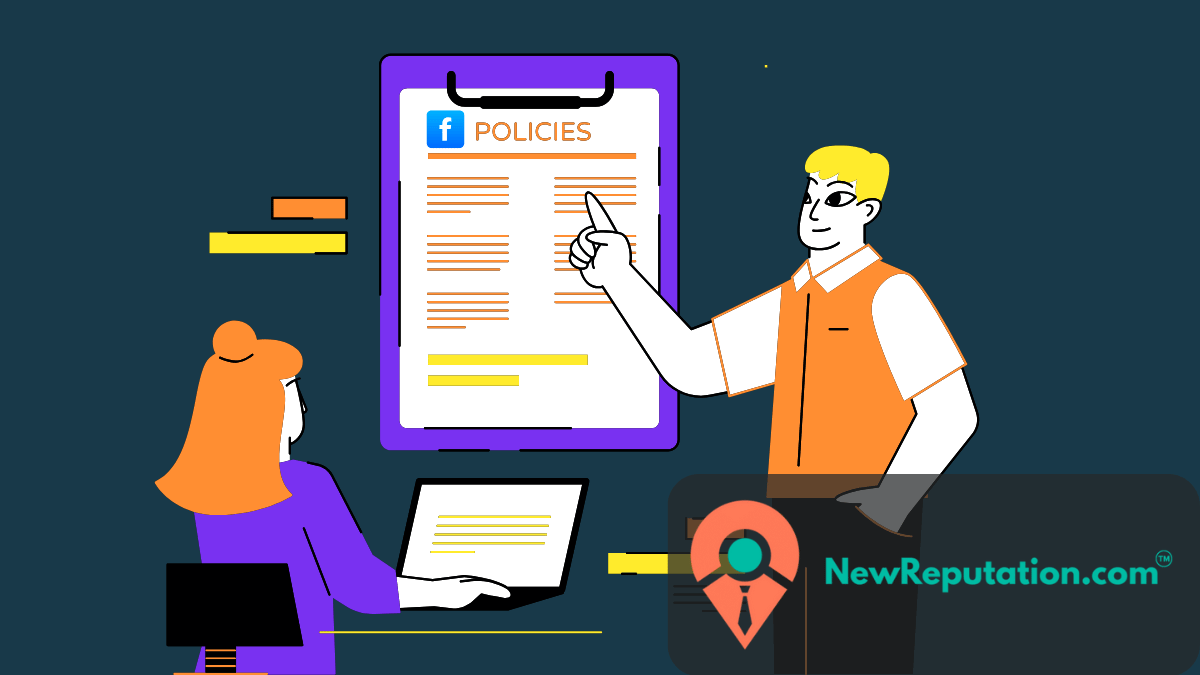Bad reviews on Facebook can feel personal. As a business owner, you work hard to make customers happy. Seeing a negative comment can sting.
But don’t panic. Everyone gets a bad review at some point. What matters is how you handle it.
In this guide, we’ll show you simple ways to address bad reviews. You’ll learn how to ask for edits, report harmful content, and protect your reputation. Let’s get started.
Can I Remove Facebook Reviews?
No, you can’t delete a bad review on Facebook. It’s frustrating, but Facebook doesn’t allow it. Reviews are meant to reflect real customer experiences, good or bad.
But don’t feel powerless. You still have options. Respond professionally, report if it breaks the rules, or ask the reviewer to reconsider. These small steps can make a big difference.
Remember, one bad review doesn’t define your business. It’s how you handle it that counts.
Ask the Reviewer to Remove or Edit the Review
A polite request can go a long way. If the reviewer seems approachable, ask them to update or remove the review. Here’s how:
- Respond Publicly First: Acknowledge their concern in a professional tone. Offer to resolve the issue.
- Example: “We’re sorry to hear about your experience. Please reach out to us so we can make things right.”
- Follow Up Privately: Once they respond, move the conversation to direct messages or email.
- Politely request: “If we’ve resolved your concern, would you mind updating or removing your review?”
Should I Remove Facebook Reviews?
Sometimes, removing the reviews section feels like the easiest fix. But it’s not always the best move.
Here’s the deal:
- Pro: It removes all negative reviews.
- Con: It removes your positive ones, too.
If most of your reviews are positive, keep them up. Positive feedback builds trust. It shows new customers why they should choose you.
When Removing the Reviews Section Makes Sense:
- You don’t have many reviews, and most are negative.
- The bad reviews don’t reflect your actual business.
- You’re starting fresh and rebuilding your reputation.
Think carefully before making this decision. Reviews, good or bad, show you’re willing to learn and improve.
To remove the reviews section:
- Go to your Facebook page settings.
- Click Templates and Tabs.
- Turn off the Reviews tab.
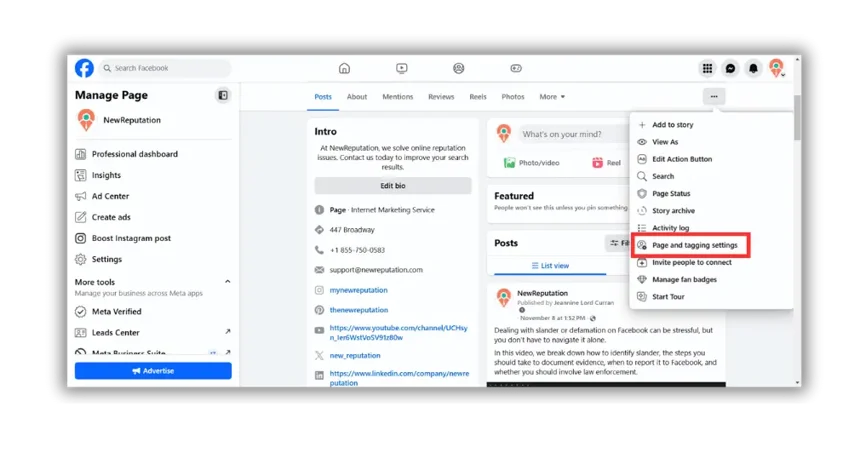
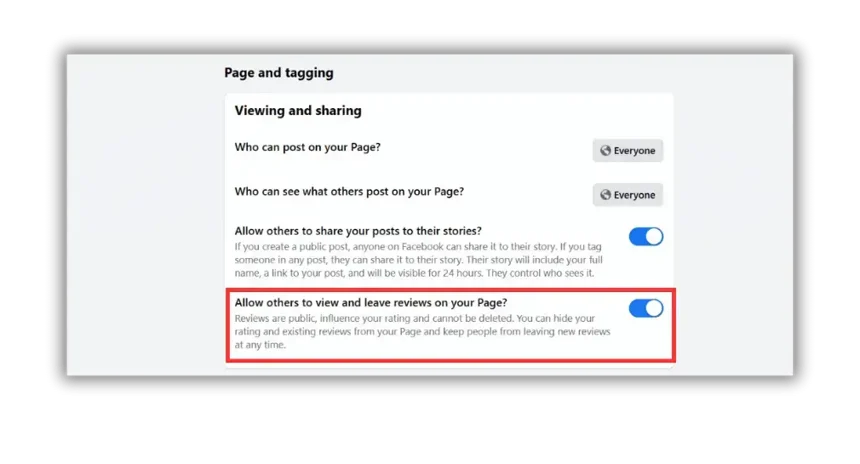
How to Report a Facebook Review
Sometimes, reviews cross the line. If a review includes slander, hate speech, spam, or anything irrelevant, you can report it. Here’s how:
- Find the Review: Go to the specific review on your page.
- Click the Dots: Look for the three dots in the top right corner of the review.
- Select Report Post: Choose this option from the menu.
- Explain the Problem: Follow Facebook’s prompts to explain why the review is inappropriate.
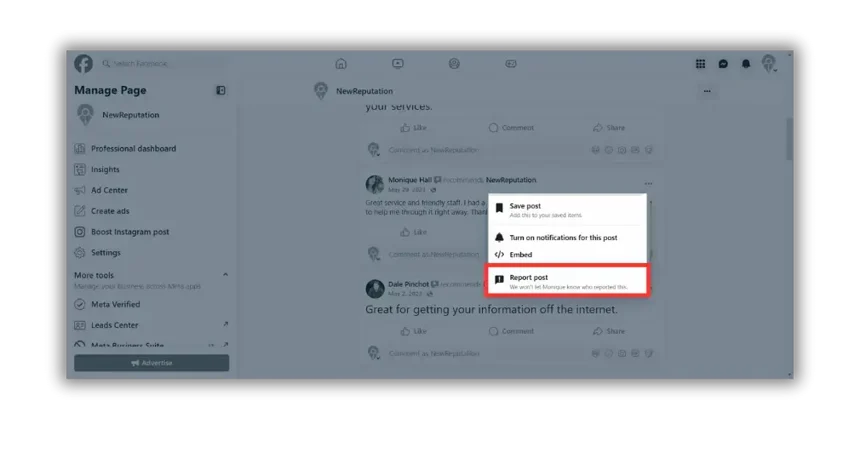
Facebook will review your report. If the review breaks their rules, it may be removed.
This quick process ensures harmful content doesn’t stay on your page. Keep your business space safe and professional!
How to Remove the Review Section from Facebook
Thinking about hiding your reviews section? Here’s how:
- Open your Facebook page.
- Click Settings in the left menu.
- Go to Templates and Tabs.
- Turn off the Reviews tab.
But remember, this hides everything—good and bad.
No reviews at all might make your business seem less trustworthy. Think it through before deciding. Sometimes, a few good reviews can outweigh the bad ones.
Manage Your Online Reputation with NewReputation.com
Managing Facebook reviews can feel overwhelming. We understand how one bad review can hurt your business. That’s why we’re here to help.
At NewReputation.com, we focus on improving your online image. We know the importance of showcasing your strengths. Our team works with you to turn negative feedback into opportunities. We’ll highlight what makes your business great and help you share your story with customers.
You don’t have to let one review define your brand. Take control of your reputation today. Visit NewReputation.com to see how we can help.
The NewReputation Help Center discusses brand reputation, online PR, search engine marketing, content marketing, and much more.