Snapchat is fun for quick photos and chats, but it has a darker side too. One of the most stressful problems people run into is blackmail. Someone might threaten to share private photos or videos unless you pay them or send more content. It’s scary, and it’s happening more often than most people realize.
The numbers prove it. From October 2021 to March 2023, the FBI and Homeland Security Investigations received more than 13,000 reports of online financial sextortion of minors. That meant at least 12,600 victims, mostly boys between 14 and 17 years old, and at least 20 suicides tied to these cases. This isn’t rare. It’s a crisis.
So what do you do if it happens to you? The most important thing is to act quickly and not let fear push you into making the wrong move. Paying blackmailers or sending them what they want only makes things worse. Instead, here’s how to shut it down, report it, and keep yourself safe.
What Snapchat Blackmail Looks Like
Blackmail on Snapchat often follows a pattern that starts with a random message from a stranger. Acting friendly at first and then suddenly bring up something private or sensitive.
Common signs include:
- Threats to post your photos or videos online unless you do what they ask.
- Requests for money, gift cards, or more images.
- A sudden rush of friend requests from strangers.
The moment you see threats, it is not just a rude message. It is blackmail.
How to Report Blackmail on Snapchat
Getting blackmailed on Snapchat feels like your stomach just dropped. Someone you might not even know is suddenly threatening to share your private photos or videos. They want money. Or more content. Or both.
First thing, do not panic. You can handle this. And you do not need to give in. Here is what to do if you find yourself in that spot.
Cut Off Contact
Start by blocking the person. You do not need their threats blowing up your phone.
To block them, open the chat, tap their profile, hit the three dots in the corner, and choose Block. That is it. They will not be able to message you again from that account.
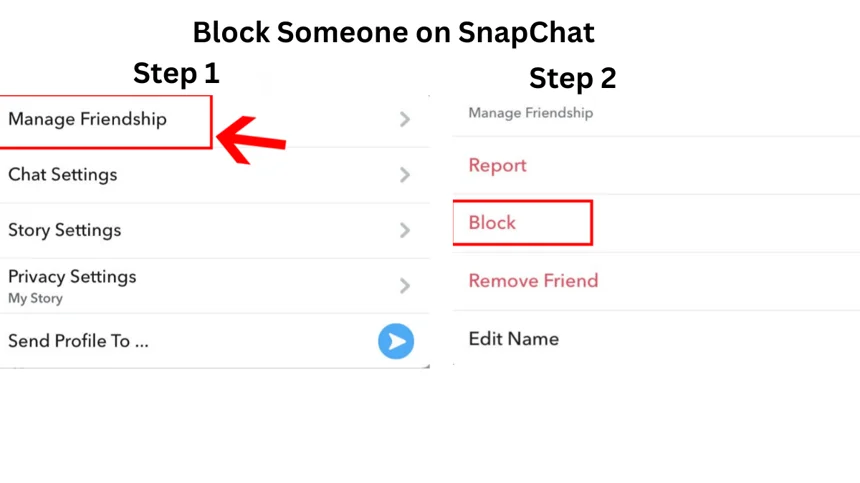
Report Them to Snapchat
Blocking protects you. Reporting helps protect others.
Go to their profile, tap the three dots, and select Report. When the menu pops up, explain what happened. Write that they are blackmailing you. Snapchat Support reviews these reports, and if they find abuse, the account can be removed.
Save the Proof (Even If It Feels Awful)
Here is the part people want to skip. Do not.
Take screenshots of the conversation. Save usernames, timestamps, everything. If they sent photos or videos, keep those too. Store the files in a safe place, a folder on your phone, or even email them to yourself.
It feels uncomfortable, but this evidence matters. If law enforcement gets involved, you will be glad you saved it.
Call the Police If It Goes Further
Blackmail is illegal. If they are asking for money, threatening serious harm, or spreading sensitive content, call your local police.
In the United States, you can also report it to the FBI Internet Crime Complaint Center (IC3). If you are under 18 or if the blackmail involves a minor, go straight to the National Center for Missing & Exploited Children. They handle sextortion cases involving kids and teens.
Use the Official Help Centers
Do not try to figure this out alone. There are resources that exist just for this.
- Snapchat Support: step by step help for reporting and securing your account.
- NCMEC CyberTipline: for minors who are being targeted.
- FBI IC3: for online blackmail reports involving money or scams.
- Stay Safe Online: education and resources for online security.
How to Stay Safe on Snapchat After Reporting
Once you have handled the immediate problem, lock down your account so it is harder for anyone to target you again.
- Change your password. Make it unique and strong. Use guides like clean up your online presence for extra security.
- Turn on two factor authentication so no one else can log in without a code.
- Go into Settings > Who Can… and adjust who can contact you, view your story, or see your location. Set most of these to “Friends.”
- Be selective with what you share. Even private snaps can be saved or screenshotted. If something sensitive is already online, you can remove images from Google search or file a Google takedown for exploitive removal practices.
- Ignore random friend requests. Most scams start that way.
Final Word
Blackmail online is scary, but you are not stuck. Block the person. Report their account. Save your proof. Reach out to the police if they are demanding money or threatening to spread images.
And remember this: you are not alone. Blackmailers count on silence and shame. Speaking up and reporting is how you take the power back. If you need professional help, you can contact NewReputation for additional guidance on protecting your identity and reputation.you can significantly reduce the risks by knowing the signs, reporting incidents promptly, and taking proactive steps to protect yourself.
Stay informed, stay vigilant, and don’t hesitate to contact NewReputation for help.

Kevin Curran is the founder and CEO of NewReputation, a renowned online reputation management firm. He is also the co-founder of ReputationPrivacy, a platform designed to help individuals manage their digital footprint effectively. Kevin has worked with diverse clients, including Fortune 500 companies, high-profile executives, and small business owners, to establish an authentic online presence that accurately represents their brand.

