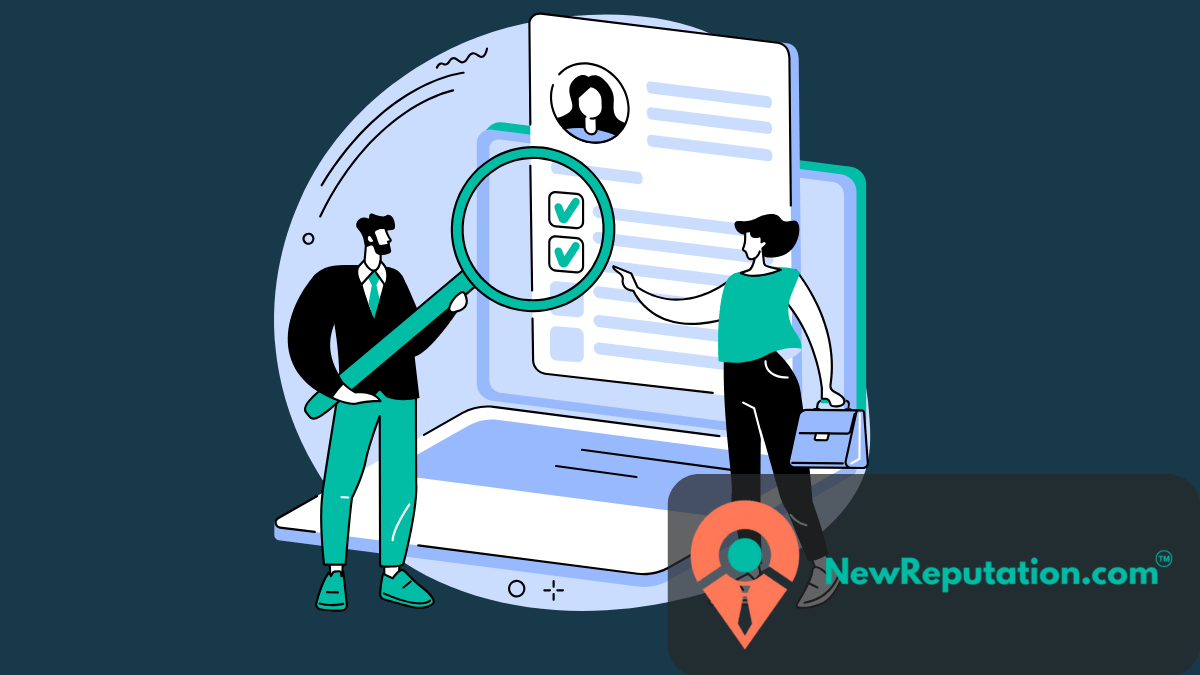Imagine you type your name into Google and see a mugshot, an embarrassing old photo, or something irrelevant. That can be unsettling. Such images can invade your privacy, mislead others, or harm your reputation.
Many personal photos end up in search results without consent. Others feature in outdated content that no longer represents who you are. In some cases the image appears on a site you cannot control and shows sensitive details. In some situations image use could even violate copyright laws. Knowing how to manage and remove unwanted images is important for maintaining a good online presence.
Finding Out Where the Image Lives
Let’s clear something up first. Google doesn’t actually host any of the images you see in Image Search. It just shows you what’s out there, kind of like a librarian pointing to a book on the shelf, but not owning it. So, if you want an image removed, you have to start by figuring out where it resides.
The easiest way is to click on the image and visit the site it came from. If it’s something like a blog post, a forum, or an old profile picture on social media, you’ve found your source. If the image appears in multiple locations or you’re unsure of its origin, try running it through TinEye. It’s a reverse image search tool that can help you track down copies of the same photo.
Once you know where the image is hosted, you can determine the next steps to take.
Removing an Image You Uploaded
Let’s say it’s something you uploaded yourself maybe an old photo on your Instagram or a product shot on your blog. In that case, just delete it from wherever you posted it. That could be a post, a page, or an entire album. Removing the original version is the first step toward removing it from Google’s results.
Once the image no longer exists on the site, use Google’s Outdated Content Tool in Search Console to request removal from search results. Google will verify that the image is gone and typically deindex it within a few days. Occasionally, cached previews linger; in such cases, you may resubmit the URL using the same tool until the preview disappears.
If your own website hosted the image, updating the sitemap and submitting it through Search Console can speed reindexing and ensure removal.
Removing an Image Posted by Someone Else
When the image appears on a site you don’t control, removal becomes a few steps longer.
First, try contacting the site owner. Clearly explain your request. Be polite and precise: identify the image, give the URL, and explain why it should be removed. Many website owners comply with removal requests as a courtesy.
If you get no response or the request is denied, see if the image qualifies for removal under Google’s content policies. For example, images showing minors, explicit content posted without consent, personal identity documents, or other sensitive data may grant you removal options. Use Google’s legal request form for content removal here and provide the required URLs and explanation.
If the image violates copyright laws, say, someone reused a photo you own, you can file a DMCA takedown notice. That process is detailed in our guide on filing a DMCA complaint. Once the host site removes the image, you can again use Google’s Outdated Content Tool to request removal from search results.

What If Google Still Shows the Image
Sometimes the image disappears from the source site but remains visible in Google search due to cached copies. To fix this revisit Google’s Remove Outdated Content Tool and submit the original URL again. If you control the site, publish a 404 or update the page, then refresh the sitemap.
If search results still display incorrect or outdated information, use the “Report a problem” link at the bottom of the search results page. This alerts Google that search snippets no longer reflect live content.
In cases where multiple websites copied the image, you may need to contact each site owner individually.
When Google Rejects a Removal Request
Google does not approve every request. If your request is denied, you may take alternative measures to minimize damage. One option is to publish new, positive content associated with your name or brand. Create profiles, blog posts, or images on reputable sites with appropriate filenames, alt‑text, and keywords. Over time, these pages may outrank the unwanted images.
Building backlinks to profiles you control and regularly updating your content helps increase the authority of desired pages. Reputation management services play a crucial role in amplifying trusted content to counter negative images. Our guide on burying negative search results explains how strategic publishing can change search results in your favor.

Preventing Future Problems
Dealing with unwanted images once is helpful. Preventing future issues is better. Review your social media privacy settings. A study by Pew Research shows most adults now proactively manage privacy online. Be cautious about who can tag you in images, and set your profiles to private whenever possible.
Think carefully before posting personal or sensitive images on public platforms. Once shared, photos can be downloaded, copied, and reshared without control. Consider using secure private channels for sharing.
Set up Google Alerts for your name, common variants of your name, and branded keywords. That way, you get notified when new content, including images, appears online. Tools like NewReputation’s monitoring services help track mentions across hundreds of sites.
What Happens to Google Traffic When Images are Removed
It’s worth noting that image searches account for a significant share of Google’s usage. Over 10 percent of search traffic is driven by image results. When you successfully remove an image from search, you reduce what’s visible to a global audience. That matters for maintaining privacy, managing reputation, and avoiding mischaracterizations in both personal and professional contexts.
For example, a mugshot, an embarrassing photo, or an irrelevant image can show up prominently when someone looks for your name. Removing that image stops it from becoming part of your search identity.
Summary of What You Need to Do
Start by determining where the image is displayed. Is it something you posted? If so, you can usually delete it right away. After that, use Google’s outdated content tool and ask them to remove the image from search results.
If the image isn’t yours, you’ll need to reach out to the person or site that posted it. Explain the situation and ask them to take it down. If they refuse or ignore you, you can still file a legal removal request or a DMCA notice if the image breaks copyright rules.
Even after all that, the image might stick around in Google’s cache for a while. That’s normal, but you’ll want to keep checking back until it’s finally gone.
To avoid future problems, make sure your privacy settings are tight. Think twice before posting anything you might regret later. And set up alerts so you know what’s being said or shared about you online.
When to Get Help
If the removal process gets overwhelming or you face repeat violations, professional assistance can help. Reputation experts specialize in managing online presence, suppressing negative content, and protecting your image. If someone posted an image to defame you or harass you or if stolen images are circulating widely, you may benefit from expert advice and tools.
Learn more about how to protect yourself in cases of internet defamation or if someone is posting embarrassing content after a breakup in what to do when an ex is trying to ruin your reputation. We are always available at NewReputation to support you in maintaining an accurate and controlled online presence.
Final Thoughts
Unwanted images in Google Search can feel like they define you, but they don’t have to. With the right steps and persistence, you can remove images you posted or didn’t post. And even if removal proves difficult, you can reshape what appears when people search your name. Privacy matters. Reputation matters. And you have the tools to ensure that search results accurately reflect who you truly are today.
Explore the services offered by NewReputation to help you maintain a positive and accurate online presence.

Kevin Curran is the founder and CEO of NewReputation, a renowned online reputation management firm. He is also the co-founder of ReputationPrivacy, a platform designed to help individuals manage their digital footprint effectively. Kevin has worked with diverse clients, including Fortune 500 companies, high-profile executives, and small business owners, to establish an authentic online presence that accurately represents their brand.