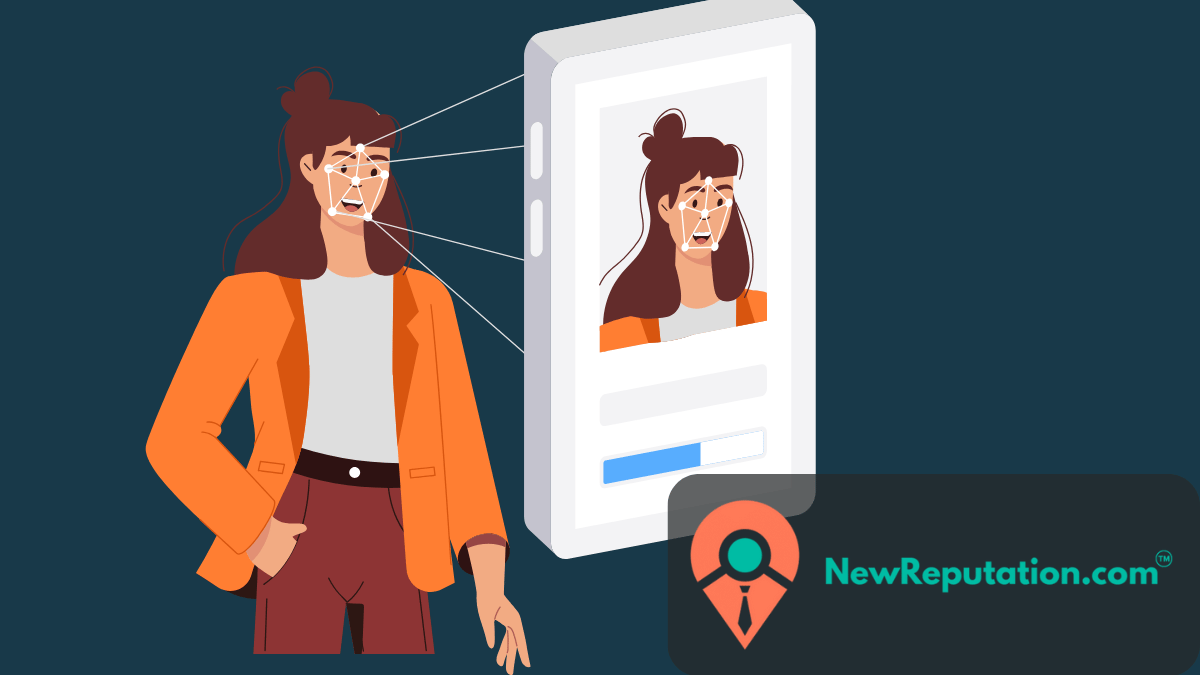Are you worried about an embarrassing photo of yourself showing up?
With TinEye, there is nowhere to hide.
A search tool anyone can access may be a recipe for disaster.
Read on to find out more about the potential dangers of TinEye Reverse Image Search and how to avoid them.
What is TinEye Reverse Image?
TinEye Reverse Image Search is a powerful tool for uncovering information about an image.
TinEye has investigated over 3 billion images on its platform since launching in 2008. One of the world’s most-used reverse image search services performs over 100 million unique searches monthly.
TinEye’s growing user base includes web admins, photographers, bloggers, journalists, and many more.
TinEye remains the go-to resource for users looking to identify unknown images or track down copyrighted content. It is a popular tool for checking the status of an online dating profile.
A ‘Creepy’ Stalking Tool
TinEye Reverse Image Search can reveal your identity, location, and activity. Using the data collected from your images, one can create an online profile of you. As a result, you may become vulnerable to targeted advertising and phishing scams.
When using TinEye Reverse Image Search, it is crucial to be mindful of what images you submit and the context surrounding them.
How to Opt-Out of TinEye
When you register for an account with TinEye, they provide access to modify or delete your personal information. You can request their support to perform the opt-out with all your details. They will require additional information, such as a photo ID.
To contact Tineye:
TinEye
223 Queen Street East
Toronto, ON M5A 1S2
Canada
Attention: Privacy Policy
How Did Your Photo End Up On TinEye?
You likely uploaded your photo to a website or shared it with someone online. Suppose you didn’t choose appropriate settings when sharing it. In that case, someone might have copied it and uploaded it to other websites without your consent.
Privacy Tip: Never share a photo you wouldn’t want shared online.
TinEye has an extensive index of free and paid images to search the entire web for matches.
If someone has uploaded your photo without permission, TinEye can find it and alert you. For around $200/month.
Alerts help protect your copyright and ensure that only you control where your photo ends up!
If you ever find a version of one of your photos on TinEye, you’ll likely be able to trace its origin. Making DMCA requests easy to file.
Dangers of TinEye Reverse Image Search
When someone finds an image of you from the past, they can form the wrong opinion about you.
Let’s discuss the dangers of TinEye Reverse Image Search.
People are using stolen photos or images without permission.
Uploading an image to TinEye Reverse Image Search can allow others to use the photo without permission.
Uploading an image will display any other websites with identical, similar, or larger versions of the photo. Additionally, suppose the photo belongs to someone else. In that case, they may not want it spread around the internet, which could lead to infringement claims and legal action.
Therefore, it is essential to consider where your images come from and their purpose before submitting them for a reverse image search.
Images Shared Without Your Consent
Spamming and unsolicited communication are significant concerns when using TinEye Reverse Image Search. When a photo is uploaded, depending on the settings, it can be shared across platforms, resulting in receiving a barrage of emails from strangers with the same image.
Exposed photos could present an opportunity for phishing attacks or other malicious activity that could lead to identity theft or worse.
Therefore, it is crucial to understand all security settings before submitting your photos to protect your personal and sensitive information from online attackers.
Misleading or Inaccurate Information.
Another danger of using TinEye Reverse Image Search is the possibility of obtaining misleading or inaccurate information.
As the technology behind this tool is relatively new and still being perfected, it can often lead to inaccurate results. More than one image may appear with minor differences when linked back to the original, which could lead to confusion and, ultimately, a loss of trust in the platform.
Therefore, it is crucial to double-check results and rely only on trusted sources for accuracy.
Security Breaches of Your Personal Data or Account Passwords
TinEye Reverse Image Search also poses potential dangers to your data. When you use this tool, you can have access to passwords, credit card numbers, and other personal information stored in your account.
Furthermore, TinEye could expose Microsoft or Google accounts to security breaches if the user is logged in to them while searching, since it gathers information from these services while searching for images. As a result, users must always be aware of their online security when using this tool.
How To Use TinEye Reverse Image Search?
Well, it’s relatively easy to use TinEye Reverse Image Search. The following are some easy steps to help you get the idea.
- In the first step, click the upload button to upload an image from your mobile or computer device, then locate the image you want to search for.
- Copy and paste the image’s URL into the search box to search by URL.
- Drag the image from the tab and drop it into the account where TinEye is open.
Alternatives Of TinEye Reverse Image Search
TinEye is the oldest and most potent reverse image search tool. Here are some alternatives to TinEye for reverse image search.
Google Image Search
You are already familiar with the fact that Google owns one of the most significant search engines globally.
Google Reverse Image Search provides extensive information about images. However, it is less extensive than TinEye. Google Images is a good alternative if you only care about your images on Google.
PimEyes
PimEyes is yet another practical alternative to TinEye. It has a fantastic reverse image search tool but includes a facial recognition tool that TinEye doesn’t.
PimEyes allows users to see a few pixelated search results for free, or you can make a monthly payment starting at $29.99.
CamFind
CamFind has a reverse image search and a camera that helps you use your phone to capture and search for images you take.
That’s the most significant difference between TinEye and CamFind, since CamFind makes the process easier to find items or things around you on the web in seconds.
Summing Up
A picture is worth a thousand words.
TinEye Reverse Image Search is a great tool to check your online reputation. If you care about your online privacy, we recommend opting out of TinEye Reverse Image Search.
Remain diligent. Google yourself regularly to make sure your images remain positive.
When a damaging image surfaces, don’t fret. Call NewReputation to remove your negative image from the internet.
The NewReputation Help Center discusses brand reputation, online PR, search engine marketing, content marketing, and much more.