With the rise of reverse image search options and facial recognition, the days of anonymous OnlyFans creators are over.
Facial recognition sites like Pim Eyes, Social Catfish, and Talkwalker provide a reverse image search that can even target information on the dark web.
Learn How to Turn Off Facebook Facial Recognition.
Even if you are using a pseudonym, you could still be found by a reverse image search. If you are starting a new job, you may want to delete your OnlyFans account, regardless of whether you are a subscriber or a creator.
You may find yourself unable to create content or no longer want to subscribe to different channels. It’s easy to delete your account.
You’re in safe hands with NewReputation. As a company specializing in reputation management, we can help you remove images from Google searches.
This article will show you how to delete an OnlyFans account as either a creator or subscriber.
How to delete an OnlyFans account on an Android device
This is how you can delete an OnlyFans account that you have on an Android phone
- Open your OnlyFans app and unlock your Android device.
- Scroll to the bottom of your screen and tap the “Profile” icon (on the far right). Select “Settings” from the drop-down menu and then “Account”.
- Scroll down to the “Account” menu until you see “Delete Account”, and tap it.
- Enter a verification code on the page “Delete Account”, that matches the letters and numbers in the image. You can then tap on the “Delete Account” button.
- A pop-up will appear asking if you are sure that you want to delete your account. Click “Yes, Delete”.
How to delete your OnlyFans creator account from an Android device.
- Start OnlyFans on Android and navigate to “Profile” at the bottom of the screen.
- Select “Settings” from the “Profile” menu and then “Account”.
- Scroll down to “Delete Account” in the “Account Menu.”
- You will need to enter a verification code in this menu that matches the screen image. Once you have entered the correct code, the “Delete Account” button will glow bright red. Tap it.
- You will be asked if you are certain you want to delete your account. Select “Yes, delete.”
Your account is a creator account. These steps will disable your account. OnlyFans will permanently delete your account after all subscriptions have ended.
How to Delete an OnlyFans Account on an iPhone as a subscriber
It takes only a few steps to delete your OnlyFans account on your iPhone.
- Start the OnlyFans app on your iPhone.
- Navigate to the bottom of the screen for the app “Home”, and click the icon that looks like an individual with a circle surrounding them.
- Select “Settings” from the drop-down menu.
- Tap on “Account” in the “Settings” menu. Scroll down the account menu until the “Delete Account” option is found. Click on this.
- The screen “Delete Account” will open, and you can fill out a CAPTCHA form. The image will open and prompt you to enter the numbers or letters in the box.
- After you have entered the verification code correctly, the red “Delete Account” button will appear on the right. To permanently delete your account, click on this button.
How to delete your OnlyFans creator account from your iPhone:
- Navigate to OnlyFans on your iPhone, and then open it.
- Click on the icon in the bottom right corner of the screen that looks like a circle and has a person inside.
- Scroll down in the drop-down menu to locate “Settings”, and then select it.
- Choose “Account” from the “Settings” menu.
- Scroll down to the Account menu and find “Delete Account”. Tap on it.
- The screen will open and you’ll see the “Verification Code” bar. Enter the numbers and letters shown in the image into this bar.
- Once you have entered the code correctly, you will see the red button that says “Delete Account”, and you can click it.
It won’t be deleted immediately because it is a creator account. It will be disabled until all subscriptions have expired. The profile can be disabled so that no one can add a subscription to it. OnlyFans will delete your account after all subscriptions have ended.
Learn How To Delete Your Plenty of Fish Account
How to delete an OnlyFans account on an iPad as a subscriber
The same steps are used to delete your OnlyFans account from your iPad as for deleting it from your iPhone. These are the steps:
- Start the OnlyFans app on your iPad. The “Home” screen will have the “Profile” icon located at the bottom right of the page. Click on this icon.
- Select “Settings” from the menu. Next, choose “Account”.
- Scroll down the “Account” menu until you find “Delete Account.” Click this option to fill in the verification code.
- You will see the “Delete Account” button. To permanently delete your account, click it.
How to delete an OnlyFans account on an iPad as a creator
- Start OnlyFans on iPad. Next, navigate to the “Profile” icon at the top of the screen. To open a menu, click on this icon.
- Click on “Settings”, then “Account” to open the menu. Under “Account”, find “Delete Account” and click it.
- You will be asked to enter a verification code.
- After entering the verification code accurately, tap on the “Delete Account” button.
Your account will now be disabled. This will prevent any new subscribers to sign up. After the expiration of existing subscriptions, your account will be deleted permanently.
How to delete an OnlyFans account from a computer as a subscriber
There are several steps to delete your OnlyFans account from your computer. Here’s how you do it.
- Register at OnlyFans.com
- Click on the “Profile” icon at the top. It resembles an individual with a circle around it.
- On the right-hand side of your screen, a menu will appear. Click on the “Settings” option.
- The menu is located on the left side of your screen. From here, you can select “Account.”
- Scroll down to the bottom of the page until you see “Delete Account.” Click on the drop-down arrow to the right and enter your verification code.
- Red will appear below the code when you click on “Delete Account”. To delete your account, click it.
How to delete an OnlyFans account from a computer as a creator
- Sign in to OnlyFans.com by going to
- Select the “Profile” icon at the top right of the screen. On the right side of the screen, you will see a menu. Select “Settings” from this menu.
- Once you click on it, the “Settings page” will open. The menu will appear to the left. Click on “Account” to open it.
- Scroll down on the “Account” page to locate the “Delete Account” heading. Below this heading, you will see a downward-facing arrow. To reveal the verification code, tap on it.
- Enter the code matching the image. Once you have entered the code, click on “Delete Account”. Click on this button to delete your account.
Remember that your account will be deleted only after your last subscription expires. Your account will remain disabled until then.
Learn if Dating Websites Match or Tinder Sell Your Information.
Additional FAQs
How to contact OnlyFans Customer Support?
To contact them with any questions about OnlyFans, please email their support team at [email protected]. If you are unable to contact them by email, you can send mail to the following address:
Fourth Floor
Imperial House
8 Kean Street
London, WC2B 4AS
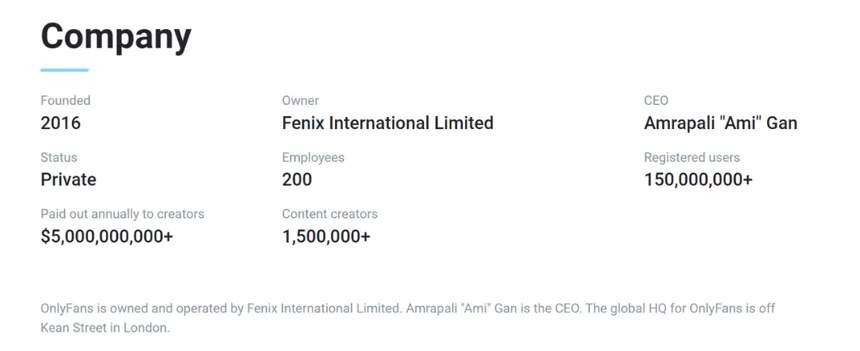
What do I do if I still have money in my wallet?
You can still delete an account if you have money in your OnlyFans bank account. After deleting your account, you can still use your wallet and account for about a month to spend the funds. It is important to remember that funds cannot be transferred from an OnlyFans account to your bank or PayPal accounts.
Permanently deleting your account on OnlyFans
Once you are familiar with the steps, it is easy to delete your OnlyFans creator or subscriber account. You can close your account instantly by following the steps in this article.

