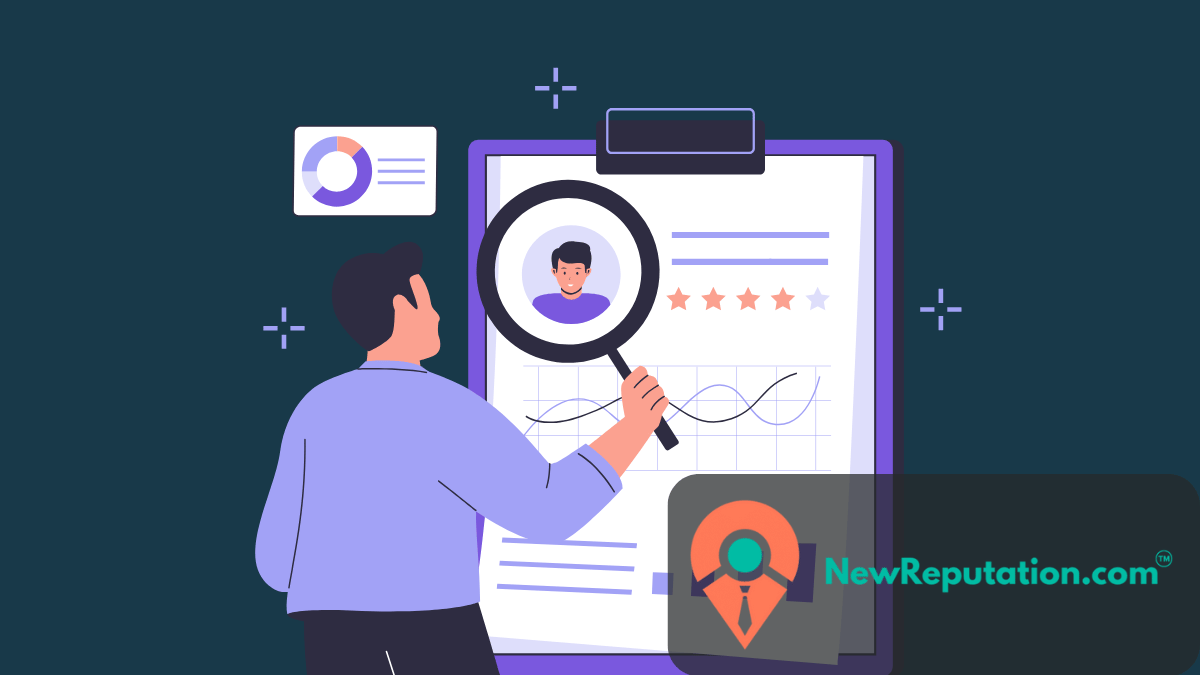Customer feedback is the currency of credibility in the world of business. They help you understand the needs of your target demographic and improve your product or service.
However, with the rise of online ratings, most companies have encountered fake reviews. This can hurt your company, especially if you are a new or a small business.
So, how do you spot fake Google reviews? And how do you remove them?
This article explores all of that.
How much do reviews matter?
Think about the last time you bought something. Did you consult the customer reviews first? Most probably, yes. Consumers want reliability; they want to invest their money in something others trust, even if they are strangers on the internet.
Negative fake reviews can hurt your business by influencing potential customers’ decisions. Just one convincing fake review can damage your reputation, especially if you own a small business.
Google reviews don’t require much verification, so anyone with an account can post a review. This has led to a rise in fake reviews, often from competitors or trolls.
These bad reviews can harm your brand’s reputation, so identifying and removing them is crucial.
Can you delete Google reviews?
Yes, you can remove false or harmful Google reviews. If you believe a review is fake or unfair to your company, there are steps you can take to have it removed.
Understanding the Challenge
The good news is that you can dispute a Google review. However, it is not an easy process, and there’s no guarantee you’ll be successful.
Unfortunately, deleting a Google review is not as simple as going to your Google account and removing the review yourself. Instead, you can contact Google and flag the review with the hope that they will remove it, but there is no guarantee that they will listen to what you say and remove the review for you.
Google’s Review Removal Policy
Google may remove reviews, photos, and videos for five main reasons:
- Civil Discourse: Content that is harassing or hateful.
- Deceptive Content: False or misleading information.
- Misinformation: Content that spreads incorrect information.
- Regulated, Dangerous, or Illegal Content: Anything that is illegal or unsafe.
- Information Quality: Low-quality or irrelevant content.
There are 20 specific reasons within these categories for removal, including harassment, hate speech, impersonation, deception, obscenity, and adult-themed material.
Within these categories, Google outlines 20 reasons that content, including reviews, could be taken down. These reasons include many factors, such as harassment, hate speech, impersonation, deceptive engagement, obscenity, adult-themed material, and more.
Examples of Reviews Eligible for Removal
In online reviews, small businesses must differentiate between genuine feedback and reviews that violate Google’s content policies. Here’s a simplified guide to help:
- Employee Complaints: Reviews from disgruntled employees criticizing their boss can harm your business’s reputation. These reviews, based on internal conflicts, might be eligible for removal.
- Offensive Language: Reviews using slurs or offensive language violate Google’s content policies. These harmful reviews can be reported for removal.
- Competitor Fake Reviews: If a competitor leaves a fake review to promote their business, it can be flagged for removal as it unfairly manipulates your reputation.
- Wrong Listing Reviews: Sometimes, reviews are posted on the wrong business listing by mistake. If a review is irrelevant to your business, it can be reported for removal.
- Manipulative Fake Reviews: Reviews designed to boost or lower your business’s ranking artificially are against Google’s policies. These fake reviews can be reported and potentially removed.
How to Flag a Review from Your Google Business Profile
You can’t directly delete reviews but can manage them to protect your business reputation. Here’s how:
1. Log into Your Business Hub:
First, log in with your credentials to Google Business Profile (formerly Google My Business). If you haven’t already, creating a profile is quick and easy.
2. Locate the Review:
Once logged in, go to your “Reviews” section and find the specific review you want to address, whether glowing or concerning.
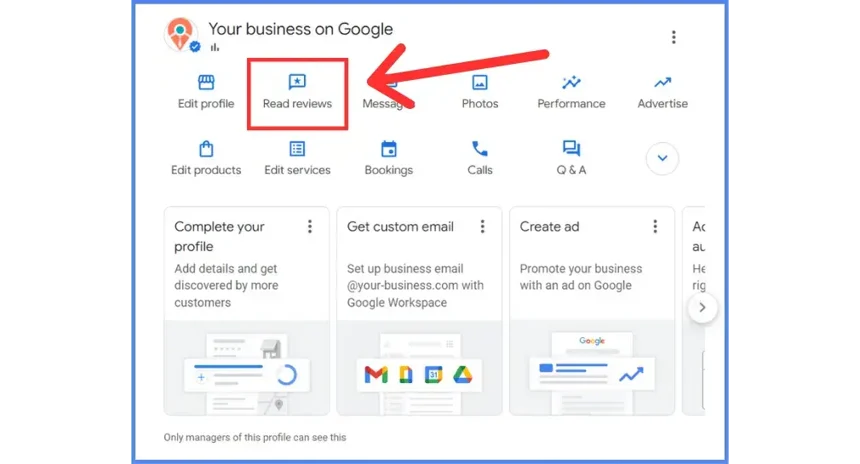
3. Flag for Review:
Click on the three dots (often representing “Options”) next to the review. Based on the context, choose “Flag as inappropriate” or a similar option.
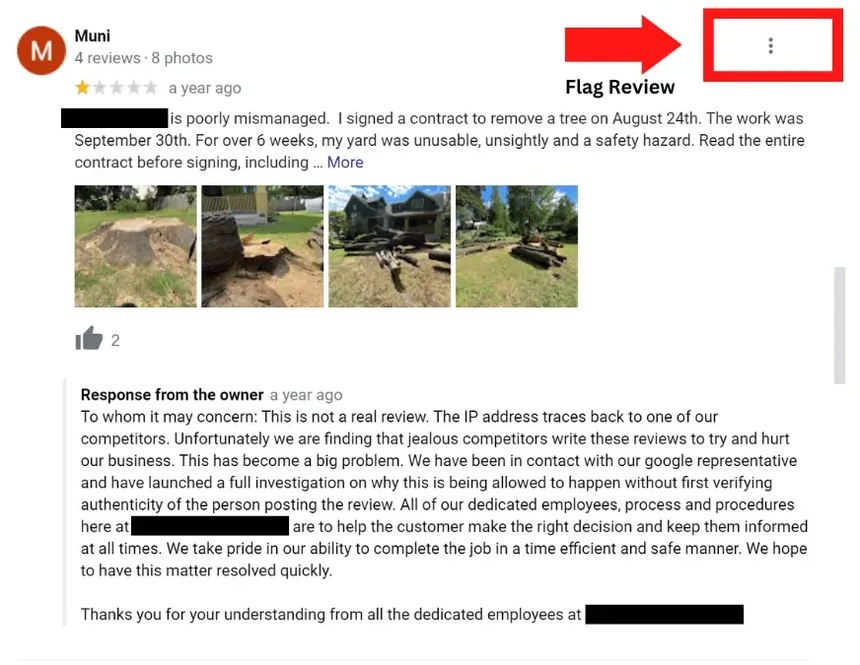
4. Report the Violation:
Provide details and evidence in a report if the review blatantly violates Google’s content policy (e.g., hate speech, spam). Be specific and objective in your explanation. Click “Report” to submit your request.
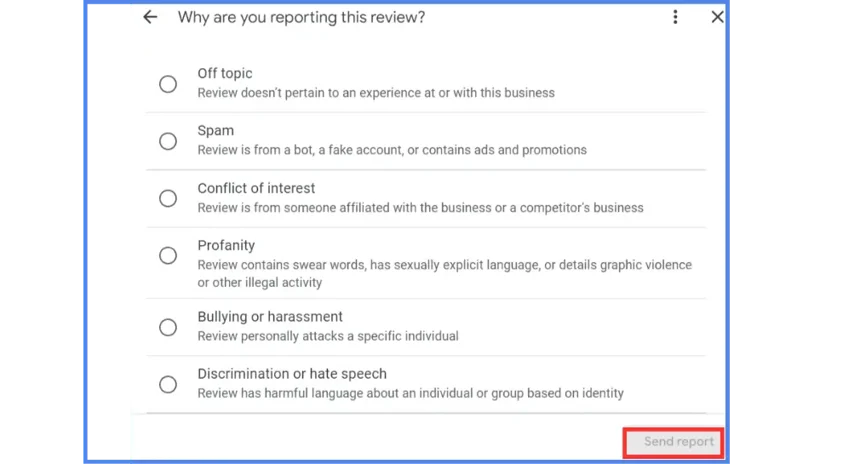
5. Await Google’s Decision:
Google will review your report and determine if the review violates their guidelines. This might take up to 72 hrs, so be patient.
6. Seek Additional Support (Optional):
If Google doesn’t remove the review after your report, and you strongly believe it violates their policies, consider contacting Google Business support for further assistance. They can offer additional guidance and insights.
7. Address the Issue Publicly (Recommended):
If Google doesn’t remove the review, respond to it publicly, professionally, and respectfully. Address the reviewer’s concerns directly and show your commitment to customer satisfaction. This can help lessen the effect of a negative review and highlight your professionalism.
Editing and Deleting a Review You Wrote on Google
Here’s a quick guide to editing or deleting your own Google reviews, whether you’re using a computer or phone.
On Desktop or PC:
- Log in and Locate: Sign in to your Google account and head to Google Maps. Click on “Your contributions” and then “Reviews.”
- Find and Fix: Spot the review you want to edit. Click the three dots (those handy “more options”) and choose “Edit review.” Make your changes and hit save. It’s that simple!
On Mobile:
- App it Up: Open the Google Maps app on your phone or tablet and tap your profile picture.
- Contribution Corner: Select “Your contributions” and then “Reviews.”
- Edit or Erase: Find the review you want to adjust. Tap on it, choose “Edit review” to make changes, or “Delete review” if you’re ready to say goodbye. Remember to save your edits!
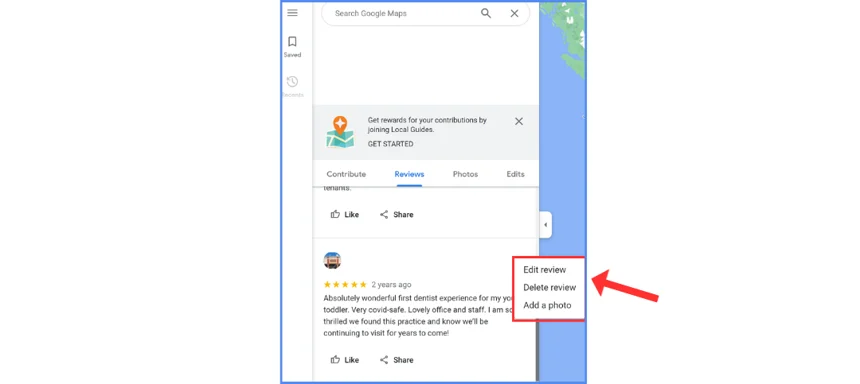
You can only edit or delete reviews you’ve written yourself. And if you encounter a review that violates Google’s policies, you can report it for removal.
How to spot a fake review?
If you recieve a review from a name that is unfamiliar or not in your customer base, there are steps you can take to look into their account further.
Research the reviewer & verify the account.
The first step in spotting fake reviews is to research the reviewer and verify their account. Often, fake reviews are written by accounts with minimal presence on other websites or social media outlets.
If the reviewer has an online presence and looks legit, this could be enough verification for you. But if something appears off or suspicious, it’s important to do further research and double-check before concluding the review is fake.
Find the name behind the account.
To find out who created a Gmail account, you can use these steps to verify the owner’s identity.
- Search on Google: Type the email address into Google and see what comes up.
- Check social media: Use Facebook, LinkedIn, and other social networks to search for the email address. If the person used the email for their account, you might find them.
- Use people finder tools: Websites like Spokeo and BeenVerified can gather information linked to an email address.
Check Other Reviews
These reviewers often open fake accounts to post multiple 1-star reviews. Hence, after the first step, your next best option would be to look for any other reviews this person might have posted. There are three broad things you may come across:
- They have also posted similar negative reviews for other companies, so they are competitors.
- They have only posted a negative review for your product but seem to overtly appreciate some other competitive brand (emphasis on “overtly”).
- They have other reviews, but those seem genuine. This can be because of several reasons. The review might be genuine; in that case, you can look into the criticism more carefully. Or perhaps they posted it for the wrong company – a rare scenario, but it happens. You can post a reply asking further questions if this happens.
Notice the content, tone, and language used
As overcompensation for lies, fake Google reviews might use very simplistic and generic language, have lots of exclamation marks, or mention information utterly irrelevant to the product.
They might also be making entirely false accusations- let’s say, about the material or a specific function of the product. If such accusations seem impossible, you should flag them to Google immediately.
Do they have a picture attached to their comment? Then, it might be real. You can use a reverse image search to see if any other images of this person are up online.
Empty Ratings, No Comment
One-star ratings with no comments attached neither help you understand what went wrong nor help other customers get a clear idea. These can slip past spam detection since people can be too busy to comment.
So, to give them the benefit of the doubt, you can crosscheck the name, and if it’s not there in your customer history, you can flag it. You may also ask them what went wrong in a reply, but they probably won’t check your answer if they need more time to post a comment.
Does Google Accept AI Generated Reviews?
No, using AI to write reviews is not allowed. Google Maps guidelines require reviews to be honest reflections of your own experiences. Using AI for this purpose is considered deceptive and could lead to your account being suspended or banned. Here’s why AI-generated reviews are not permissible:
- Deception: Reviews should come from real experiences. Using AI to create reviews is dishonest.
- Misleading Information: People rely on reviews to make decisions. AI-generated reviews can provide false or inaccurate information.
- Reputation Damage: Trust in Google Maps could be harmed if users discover reviews are not genuine.
If you notice that your reviews are not showing up, they may have been flagged by Google’s spam detection.
How to Contact Google My Business Support
You can contact Google My Business Support directly if you need further assistance or have a more complex issue.
Here are your options:
- Call: 1-844-491-9665 (available in the US and Canada)
- Tweet: @GoogleMyBiz
- Message: @GoogleMyBusiness on Facebook
- Submit a form: https://support.google.com/business/?hl=en
- Visit the Help Center: https://support.google.com/business/?hl=en
Tips for Managing Online Reviews
Managing online reviews is more than just knowing which ones to remove. Here are some simple tips to keep a positive online reputation:
- Reply Quickly: Respond to all reviews, both good and bad, as soon as you can. This shows you care about customer feedback and want to improve.
- Stay Professional: Always be polite and professional, even when responding to negative reviews. Avoid public arguments.
- Ask for Reviews: Encourage happy customers to leave positive reviews. This helps balance out any negative feedback.
- Monitor Regularly: Keep an eye on your reviews so you can quickly address any issues. Use tools like Google My Business alerts to stay updated.
- Learn and Improve: Use customer feedback to improve your business. Show that you value their input and are committed to providing excellent service.
Contact NewReputation for Expert Reputation Management
If dealing with Google’s review removal process feels overwhelming, consider getting expert help. At NewReputation, we specialize in managing online reputations. Our team can handle the challenges of disputing and removing negative reviews to keep your business’s online image positive.
While deleting Google reviews can be complicated, knowing Google’s review policy and identifying reviews that can be removed will help you take action. Addressing these issues quickly is crucial, whether it’s an angry ex, former employee, offensive language, or unfair competitor reviews. If you need help, contact professionals who can navigate the complexities of online reputation management.
The NewReputation Help Center discusses brand reputation, online PR, search engine marketing, content marketing, and much more.