How to Remove Images from Google Search Results Quickly
If you have searched your name recently and noticed some negative images you are concerned about, you are not alone.
Yes... Images matter! In fact, 10.1% of all Google traffic is searching for images.
In this digital age, the web is filled with thousands of photos, making it easy for anyone to find and potentially misuse images of you.
In this article, we will be discussing removing unwanted images showing up for your name.
If you want to make sure any personal or identifying photos of yourself have been removed from Google search results, you can take steps to scan and delete them from public view.
How do Negative Images Happen?
As a company that specializes in removing negative search results, we come across many clients who want to remove an image from Google search results.
There are many situations where an embarrassing photo can end up online. This is a result of either your passive or active digital footprint.
- An image posted by you
- An image posted by someone else
- An image posted by a government or police agency
Here’s the thing about the images you upload online - what might initially seem like a normal picture can take a life on its own and damage your reputation later.
However, there are situations that result in an image causing a loss of business or employment opportunities. Your mugshot image in search results can be a terrible first impression for a potential client.
So, that brings us to the big question, how do I remove a picture from Google search results?
Google Your Name
Google yourself regularly to search for any photos that may have been shared online without your knowledge.
Use the image filter before you begin your search to see what images of you may exist on the web, and make sure to check multiple pages of results.
If you find an image that makes you uncomfortable, start removing it from the web immediately.
Use Reverse Image Search
Reverse image search is an easy tool to help you locate unauthorized images of yourself.
To perform a reverse image search on Google:
- Right-click on the image
- Select "Search images with Google lens"
- Select "Find Image Source"
This will reveal if similar photos have been uploaded anywhere else on the web. If so, take steps to track where the photo has been shared, and request that it be removed.
There are a number of websites that you can use to perform a reverse image search to see what images are available online.
Here are some of the most popular image search sites that you can use to locate photos online using facial recognition software.
- Google Face Recognition
- TinEye Reverse Image Search
- Yandex Reverse Image Research
- Bing Image Search
- Pim Eyes
- Social catfish Reverse Image Search
- Talkwalker Image Recognition
- Pinterest Image Search
- How Old Do I Look
Some search engines even scrape information on the dark web. These are images that won’t show up on Google. Once you find the images you want to remove, create a spreadsheet with all the links to the photos.
Make Use of Social Media Scanning Tools
To ensure that your photos are not being used on social media, use specialized scanning tools to help find and delete pictures of yourself that have been taken from your profiles or pages.
Various sites offer users the ability to scan images for potential matches—these range from basics such as Google Image Search and TinEye to more advanced ones such as Image Raiders and IMGOPS.
Make use of these resources to keep your online identity secure.
Submit Removal Requests to Relevant Sites
Once you have identified photos that should not be public, submit a request for removal to the specific sites.
On major social media platforms such as Facebook and Twitter, each photo can be removed individually; however, on less popular sites or smaller platforms, you will likely have to fill out a contact form or contact the site’s customer service team.
Make sure to include all the necessary details when submitting your initial request.
1. Contact the website owner
The first step to removing images from the search results on Google is to find out which websites are sharing the image and to who the content belongs
.
Once you have gathered the website link and the contact information of the website owner, you can ask the author to remove the image from their website. If your request is approved by the content owner, the crawlers of Google search would be unable to find your image. You can also ask them to insert a no-follow tag on the image so it does not show in search results.
To contact the website owner,
- Visit who.is and search the domain
- Search the website for a support email or contact form
- Locate the author’s name and search in Google for their email by typing “Author name email id”.
- Subscribe to their newsletter and wait for an email and check the sender's address
- Check their Facebook page under the contact section.
Keep in mind that the website owner has no incentive to remove the photo. However, never pay the website owner to remove it. They could also repost it to another website and continually request additional funds.
If the website owner is asking for money, you should report this to Google as an exploitative removal practice. This breaks Google’s guidelines and is grounds for immediate removal from search results.
2. Report the image to Google
You can report images to Google if you believe they violate their guidelines.
- Sensitive financial, medical, or national ID info
- Revenge Porn
- Exploitive Removal Practices
- Images of Minors
- For select legal reasons (Copyright violation or court order)
If your situation falls under any of these requirements, you should submit your report to Google and request that they remove the image.
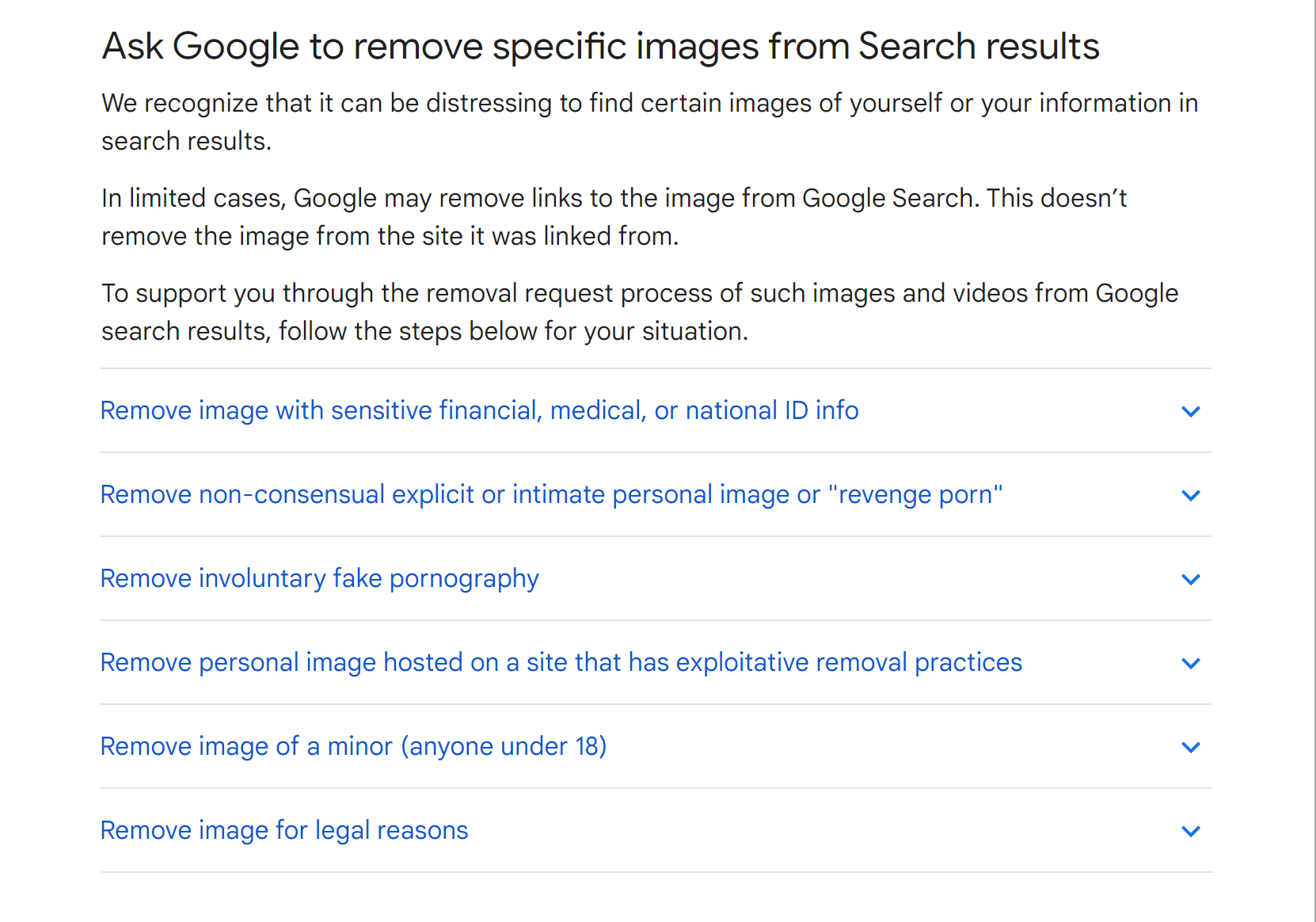
How to Remove Images You Posted?
Removing pictures from the Google search that you posted requires nothing more than for you to log in to your account or the website you have posted your image on and delete the picture.
If you still see the photo on search results after some time has passed, you can ask Google directly to remove it.
Visit the Remove outdated content page on Google and paste the link of the deleted content threat and tap on request removal.
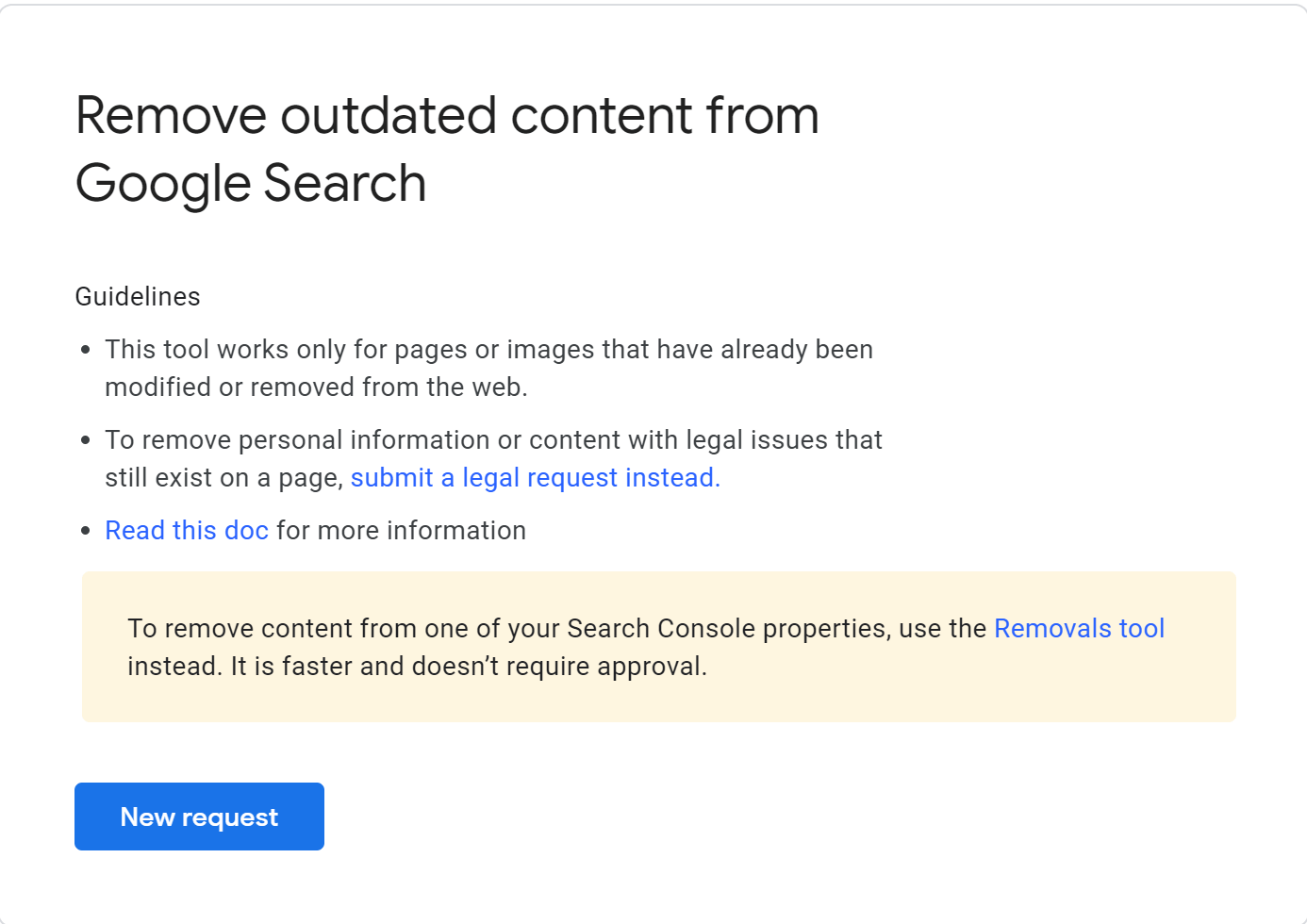
If you see Google say that the content is no longer live, you can go ahead and click on the submit button.
If Google says that the site owner hasn’t removed the image, tap the button that asks you to provide more info to Google.
Submit a Legat Takedown Request
There are certain situations where someone might take an image from your Instagram or Facebook account and post it somewhere else. This is where a DMCA takedown request can help.
The Digital Millennium Copyright Act (DMCA) is a federal statute that addresses a variety of copyright issues that have been created by the Internet. It includes digital rights management (methods to stop infringement) and certain rights and privileges that protect Internet Service Providers.
Basically, a DMCA protects your owned online properties from being stolen. This could be content on your website, or images on your social media pages.
To file a DMCA take-down request, contact us.
Stay Vigilant and Monitor Your Online Presence
It’s important to keep monitoring the web for any images and other content that you don’t want public. If a photo appears online, it can easily be shared and rapidly spread across multiple websites if it is interesting or funny enough.
Therefore, after you’ve cleaned up your online presence with the steps mentioned above, remain aware of what other people may post about you on the internet.
When you are posting any kind of picture on Google, remember to assess whether you are ok with the image being shared online forever.
If you find yourself in a situation where a photo is being used against you, it can be a frustrating process. You can either go at it alone or ask for help.
Contact NewReputation today for a free consultation. We have helped brands remove unwanted images from the internet and repair their online reputation.
Of course, not everything can be removed from search results. So, you should be extremely careful about what you post online to protect your reputation.
Share this
You May Also Like
These Related Stories

How To Do A Reverse Image Search On Google
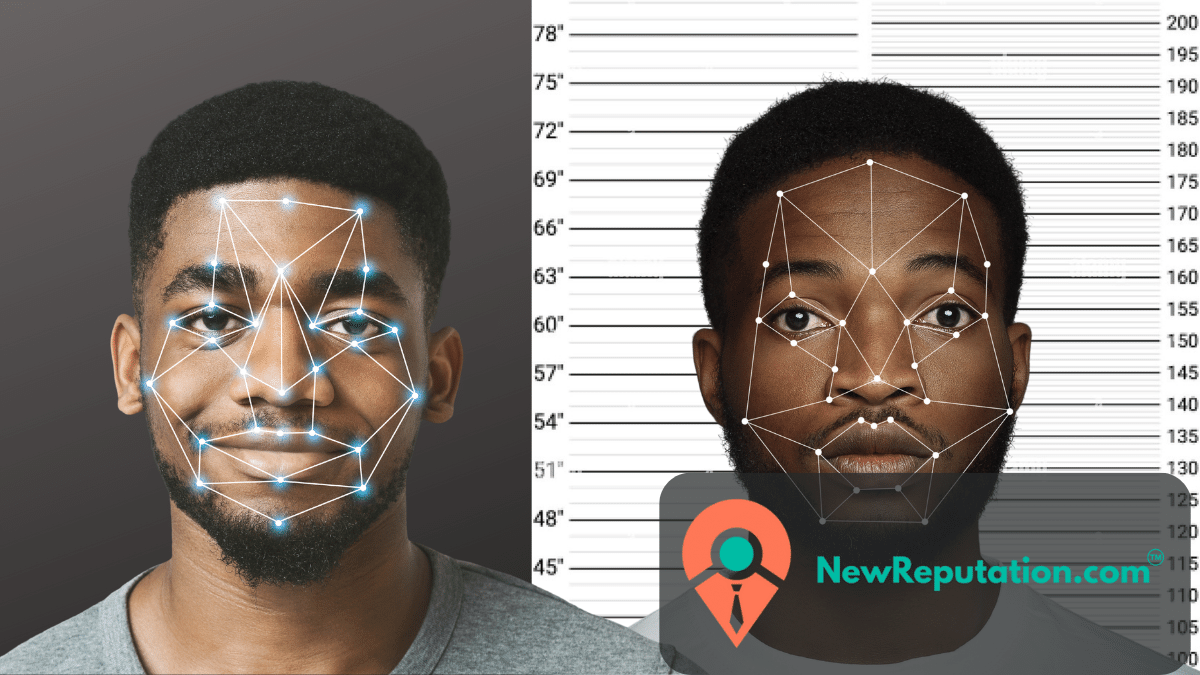
TinEye Reverse Image Search: Your Guide to Opting Out



